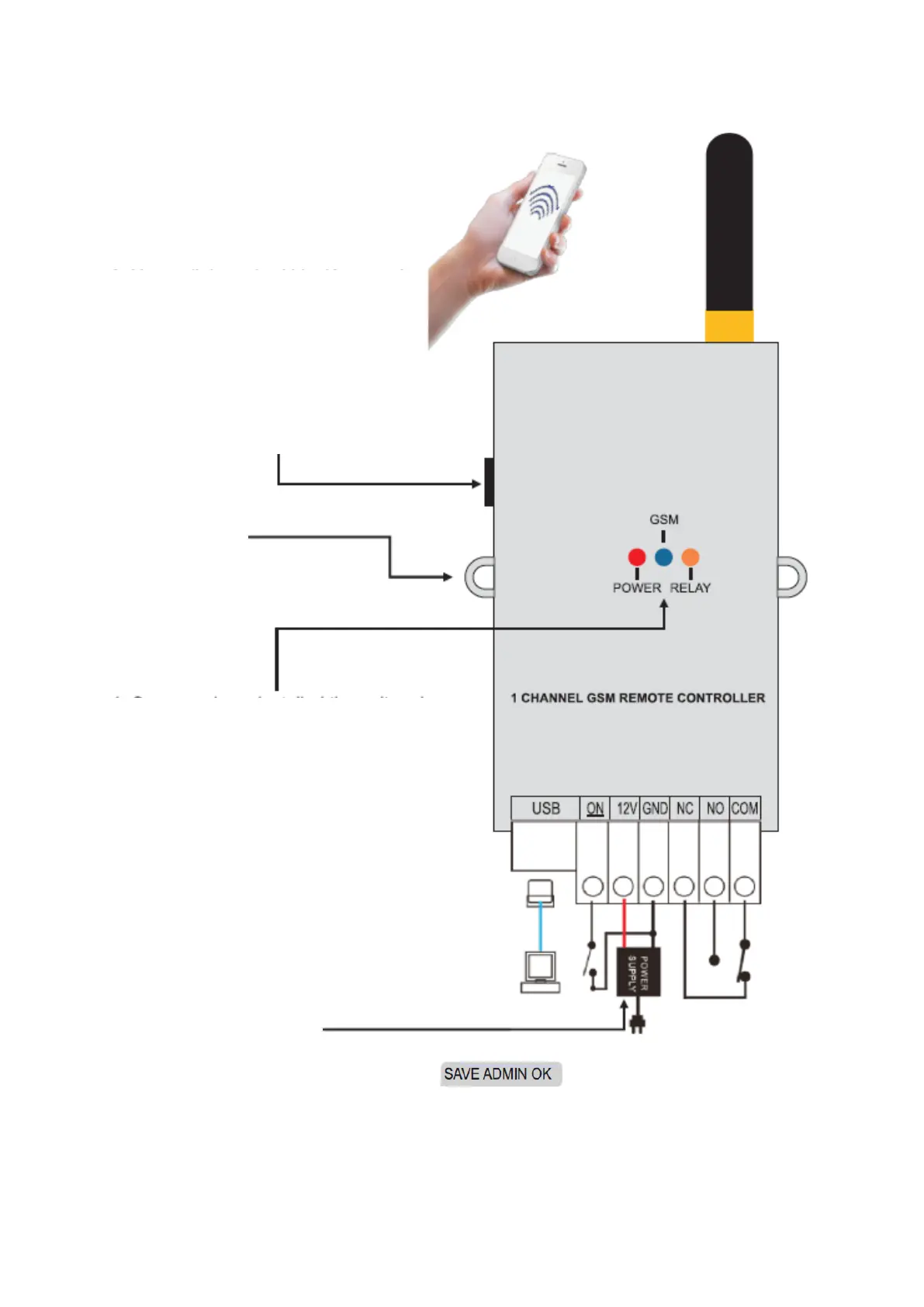1. Insert the SIM card in the rear of the unit.
4. Once powered up the RED power LED will
remain solid. The BLUE LED will flash
every second until it connects to the
network and will then flash once every 3
seconds. The system is now online,
connected to the network and can be
programmed.
5. Press the reset button for 3-5 seconds, the
BLUE LED will start flashing every second.
Release the button and the BLUE LED will be
lit solid.
6. Now call the unit within 30 seconds.
7. You will receive an SMS confirmation as and the admin number is stored. The
administrator number can now program the system.