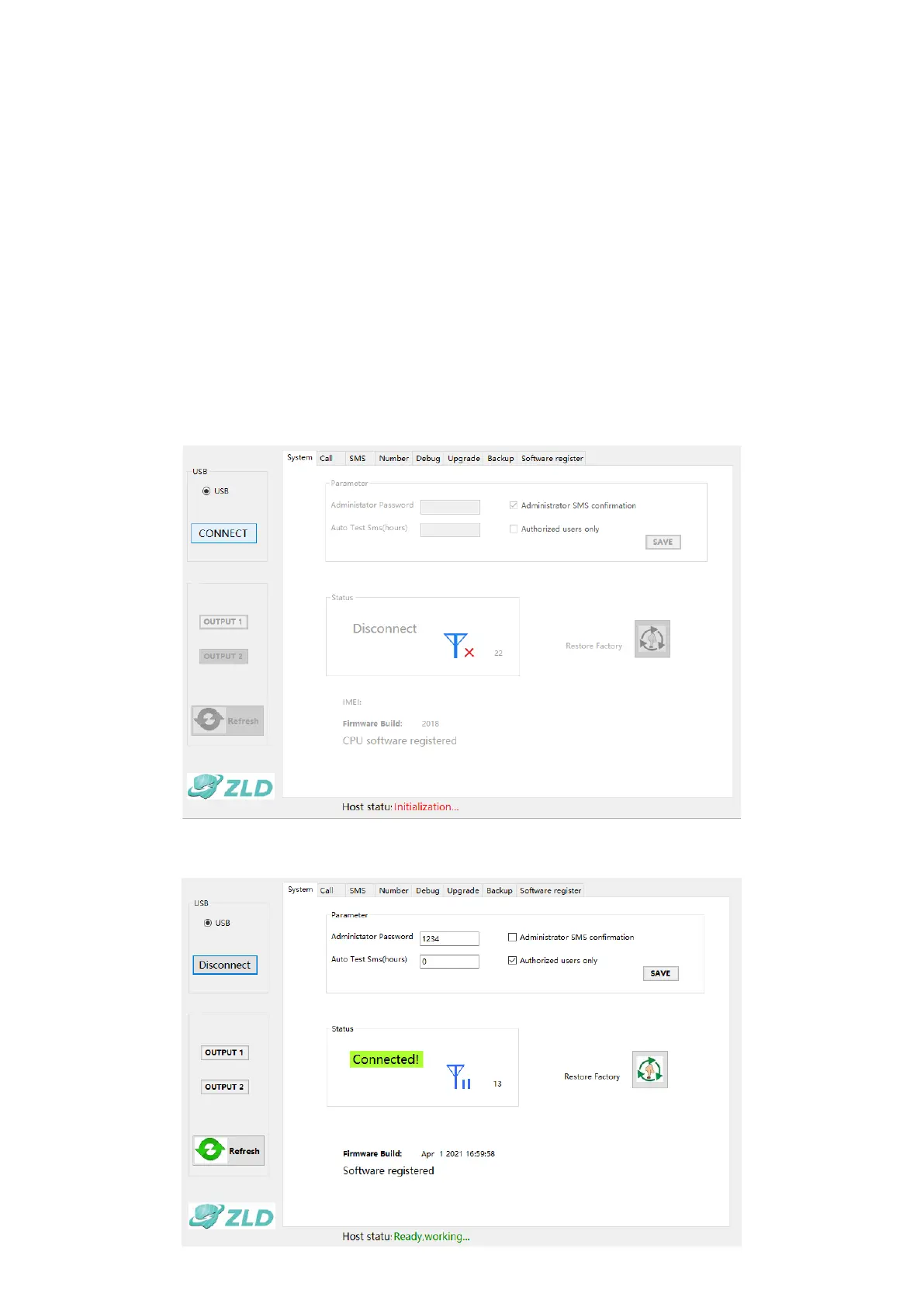7
11. RESETTING THE DEVICE
Press and hold the RESET button for 10 seconds, the blue LED will flash slowly and then turn into a quick flash.
Release the button.
1. Administrator password is restored to default – 1234
2. Working mode is restored to Mode A
Note: If the blue LED stays on, it means the reset is not successful.
12. SOFTWARE
Download and install the software ‘GSM-CONFIG’ onto your computer. This can be obtained from our website.
Open the software and connect the GSM-ONE to your computer with a MICRO-B to USB cable (not supplied).
12.1 SYSTEM
Click CONNECT
You will see the connection status as below.