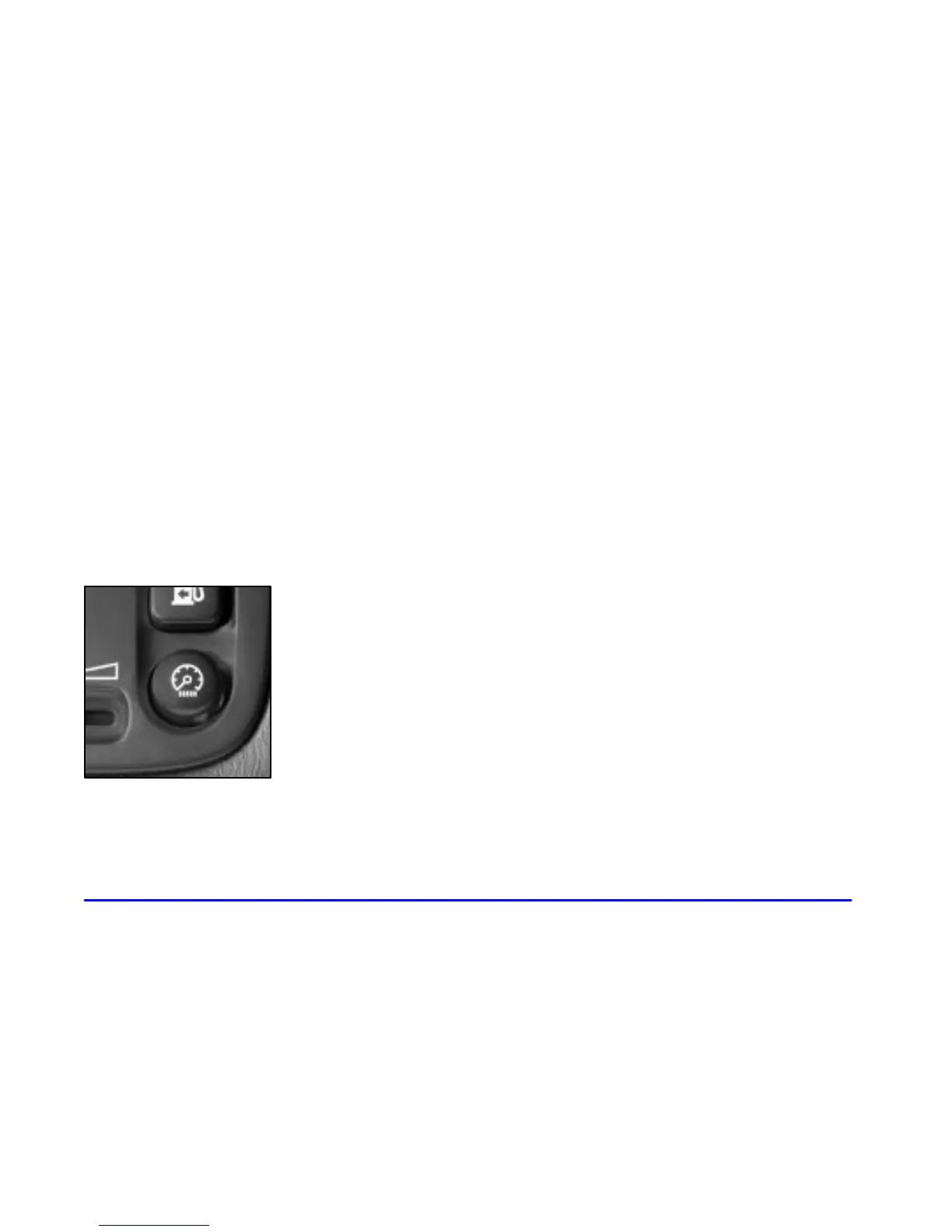2-55
Interior Lamps
Instrument Panel
Intensity/Brightness Control
The displays automatically dim when it becomes dark
outside and your lights are on. The displays automatically
brighten when it becomes light outside. Backlighting
will only remain active as long as the parking lamps
are on and it is dark outside. The brightness of the
backlighting can be adjusted by using the instrument
panel brightness control.
The button is located to
the right of the Twilight
Sentinel control. Push the
button in to release it to
the outward position.
Turn the button counterclockwise to dim and clockwise
to brighten the lighting. Push the button in to return it to
the original storage position.
Courtesy Lamps
The courtesy lamps are located on the headliner above
the rear seat. These lamps come on by turning the
instrument panel brightness control fully clockwise or
when any door is opened and it is dark outside. Puddle
lamps are located on the bottom of the front and rear
door trim.
Illuminated Entry
The illuminated entry system turns on the courtesy
lamps and the backlighting to the door switches and
to the lamp control knob when a door is opened or if
you press the remote keyless entry transmitter unlock
button. If activated due to the transmitter, the lighting
will remain active for about 40 seconds. Since the
illuminated entry system uses the light sensor, it must be
dark outside in order for the courtesy lamps to turn on.
The courtesy lamps turn off approximately 25 seconds
after the last door is closed. They will dim to off if the
ignition key is placed in ON, or immediately deactivate
if the power locks are activated.