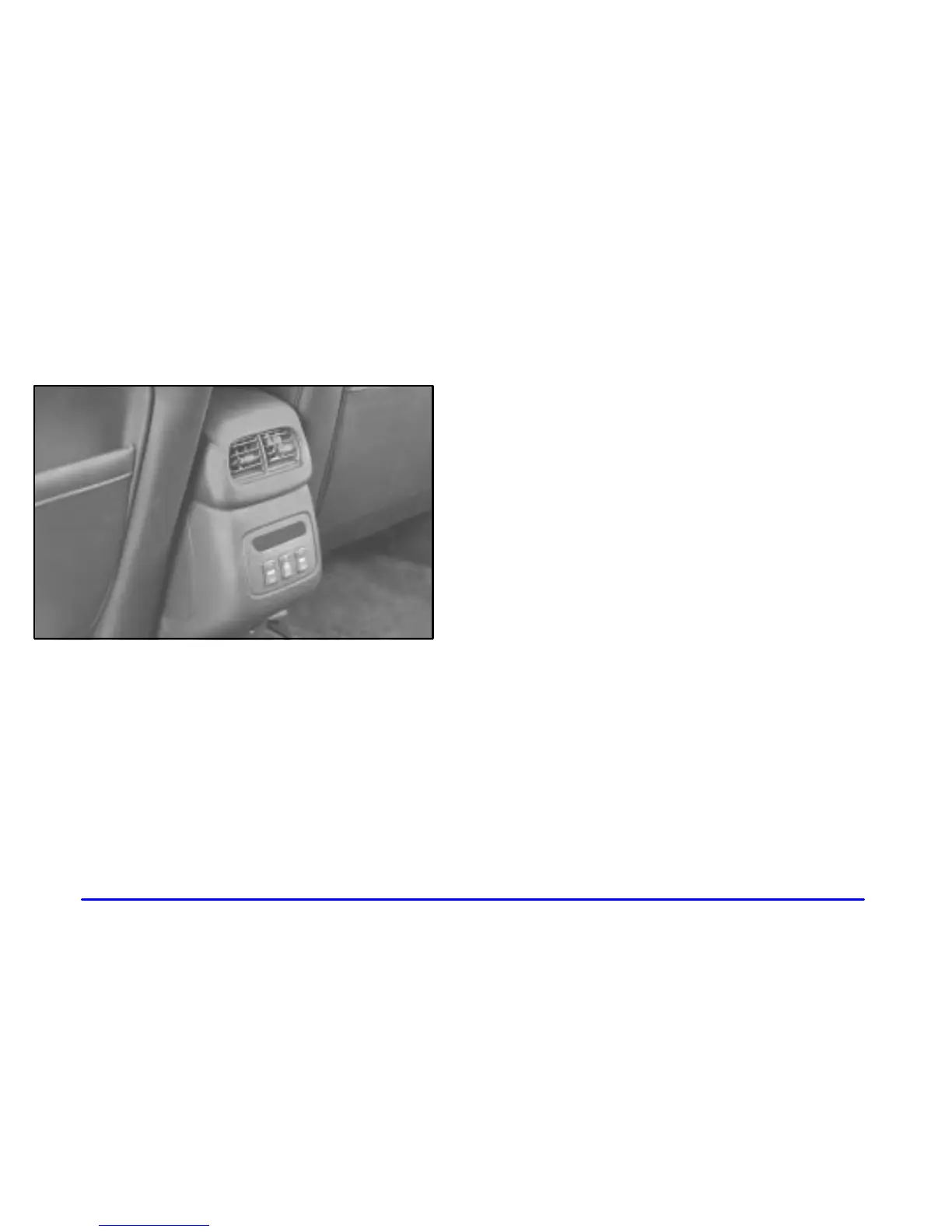3-8
Rear Climate Control
Your vehicle is equipped with a rear climate control.
With this system, the rear passengers can control the
temperature of the air flow for his/her own zones. The
climate control has three buttons:
MODE: Press this button to adjust the direction of the
airflow. If you press down until “AUTO” is displayed,
automatic mode will be active. During automatic
operation, the system will decide the mode for you.
Fan: Press the button with the fan symbol on it to adjust
the blower speed. Press up to increase and down to
decrease blower speed. You can turn the system off by
continuing to press down until “OFF” is displayed.
TEMP: Press this button to adjust the temperature.
Press up to make it warmer and down to make it cooler.
The front system also has an AUTO button that can
automatically change the temperature of the rear seating
area. When this button is pressed, the rear auto mode is
selected and the rear air temperature and mode will
readjust to coincide with the front seat setting.
A PASS
-OFF button located on the front climate control
panel allows the driver to turn off the rear passenger
climate controls from the front seat.