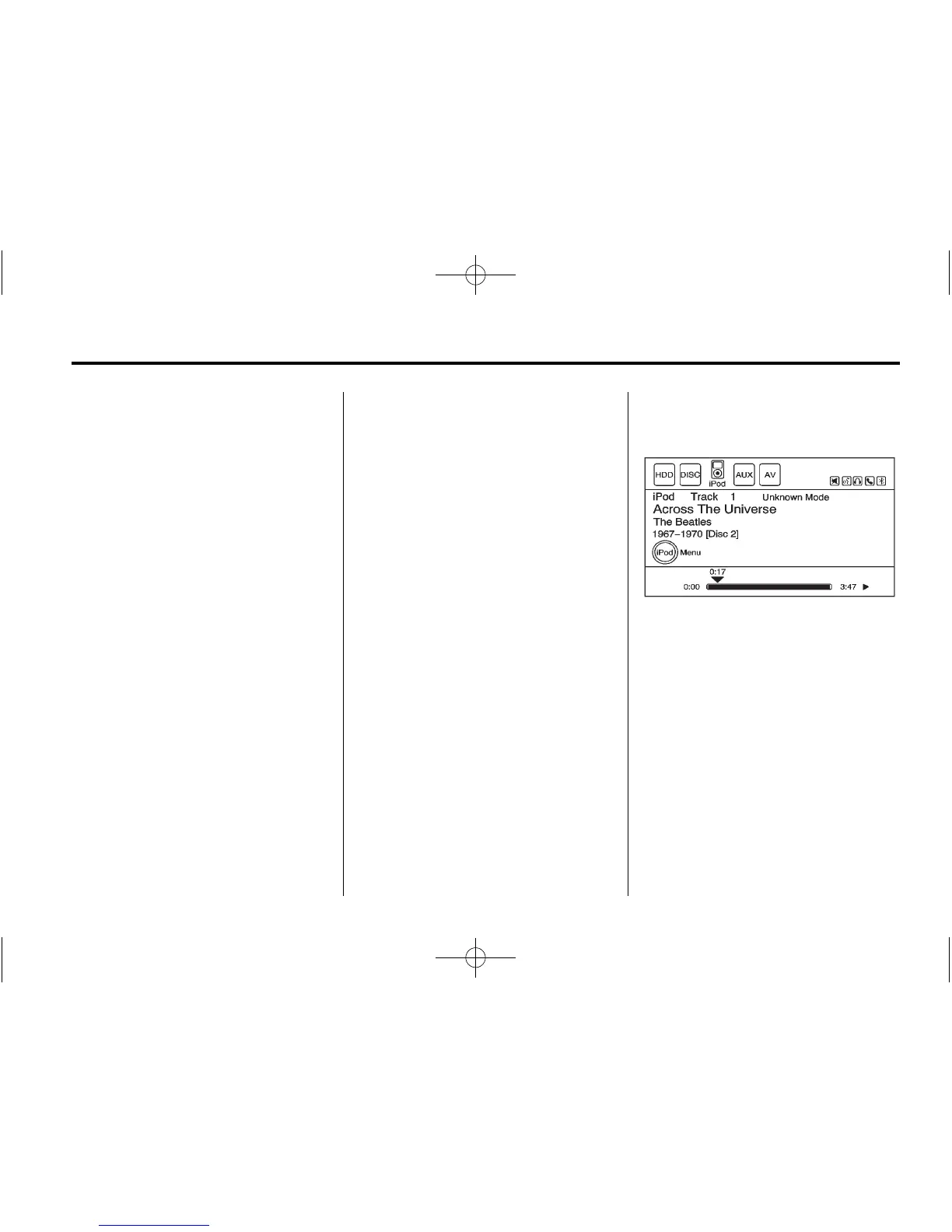Infotainment System 31
Folders/Playlists:
1. Press to view the playlists stored
on the USB.
2. Select a folder/playlist to view a
list of all songs in the folder/
playlist.
3. Select a song from the list. Once
selected, Folder/Playlist Mode
displays.
Artists:
1. Press to view the artists stored
on the USB.
2. Select an artist to view a list of
all songs by the artist.
3. Select a song from the list. Once
selected, Artist Mode displays.
Albums:
1. Press to view the albums stored
on the USB.
2. Select an album to view a list of
all songs on the album.
3. Select a song from the list. Once
selected, Album Mode displays.
All Songs:
1. Press to view a list of all songs
stored on the USB.
2. Select a song from the list. Once
selected, All Songs Mode
displays.
Genres:
1. Press to view the genres stored
on the USB.
2. Select a genre to view a list of
all songs of that genre.
3. Select a song from the list. Once
selected, Genre Mode displays.
Eject USB: Press when USB
is to be removed. If the USB is
disconnected without selecting Eject
USB, the files could become
corrupted.
Playing from an iPod
®
This feature supports the following
iPod models:
.
iPod touch (4th generation)
.
iPod touch (3rd generation)
.
iPod touch (2nd generation)
.
iPod touch (1st generation)
.
iPod classic
.
iPod with video
.
iPod nano (6th generation)
.
iPod nano (5th generation)
