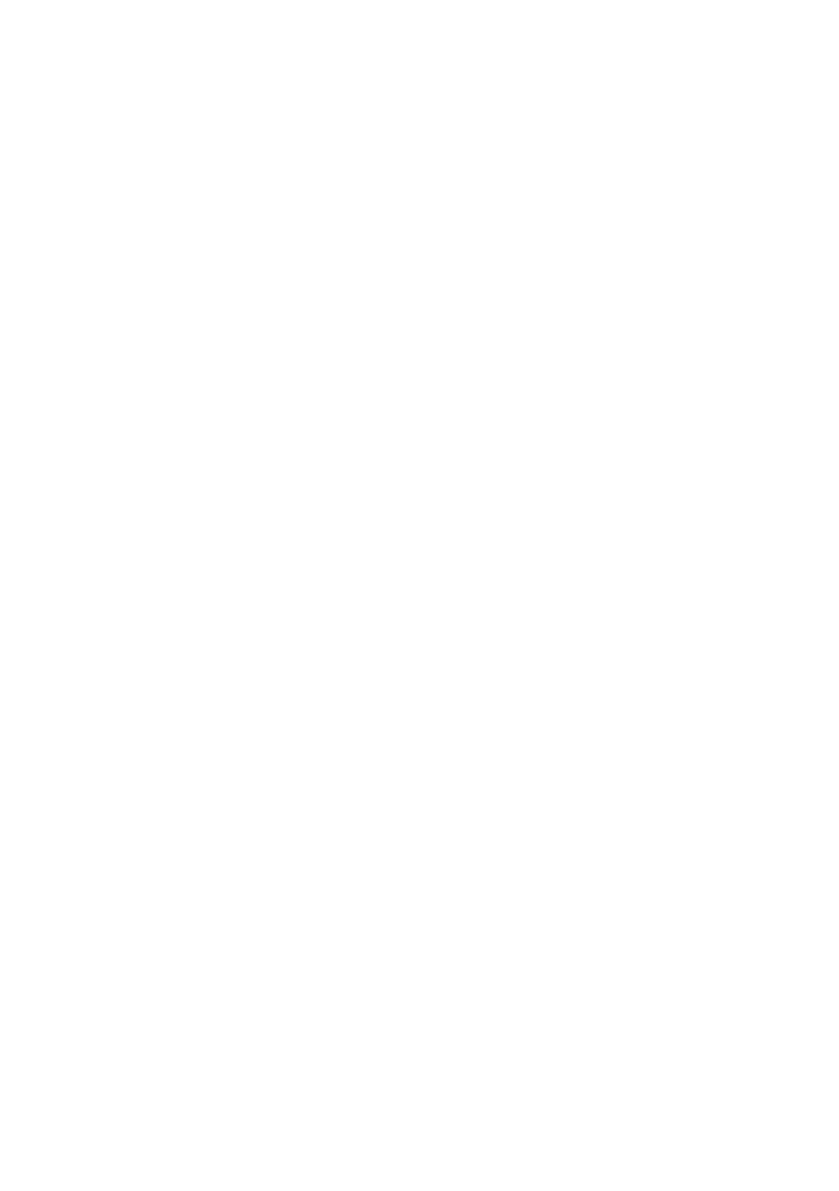EN 5
best food storage. The Eco mode will automatically set the temperature at 4 °C in fridge and at -18 °C
in the freezer.
How to use the Eco mode:
• The function can be activated from control panel by pressing the “mode” key until the Eco
mode icon turns on (an acoustic signal confirms the selection), or by selecting the function
from the app. When the function is activated, the Eco mode icon is always ON.
• To exit the Eco turn it off from the app or chose another function from the control panel.
• When the Eco Mode ends, the icon of the control panel is switched off and the previously
set cooling levels are restored.