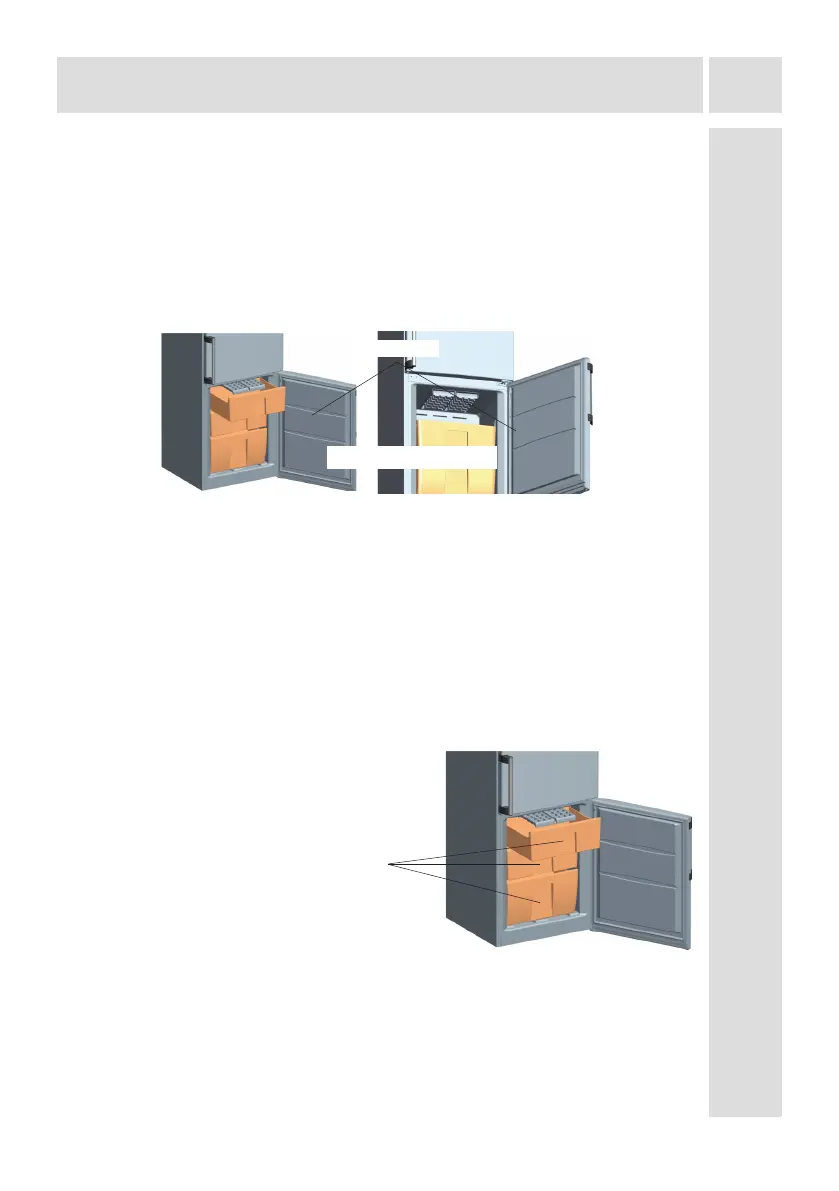EN
47
THE VARIOUS FUNCTION AND POSSIBILITIES
Accessoires
Ice box
• To remove the ice box, pull the upper freezer box out as far as possible
and then pull the ice box out.
• Fill it 3/4 full with water and place it in the freezer.
Note: While placing the ice box in the freezer, make sure it is in a horizontal
position. Otherwise the water in the ice box can be spilt.
Freezer box
The freezer box allows food to be accessed more easily.
Removing the freezer box:
• Pull the box out as far as possible
• Pull the front of the box up and out.
! Carry out the opposite of this operation when retting the sliding
compartment.
All written and visual descriptions in the accessories section
may vary according to the appliance model.
In some models
Freezer boxes
Ice box