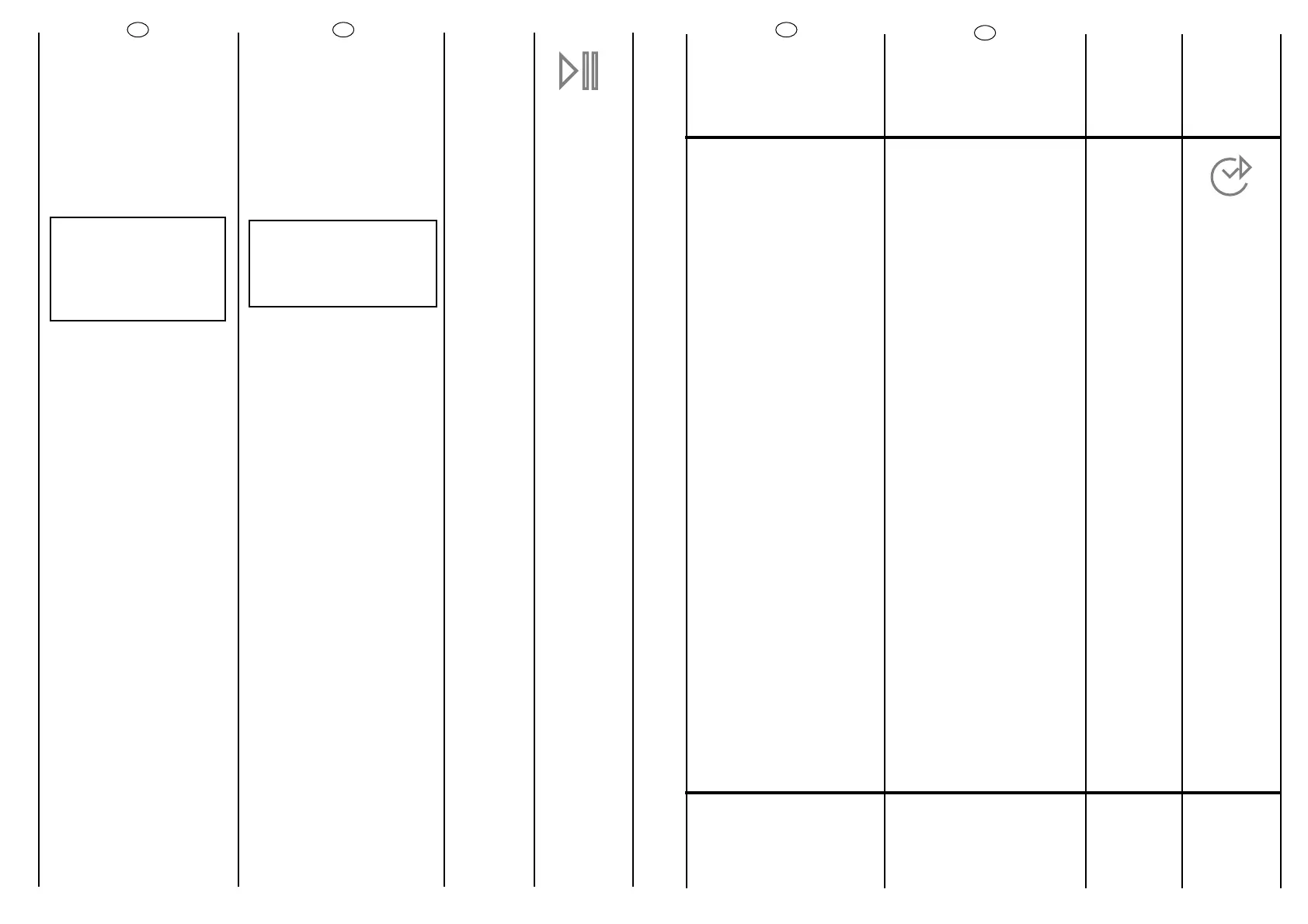15
D
14
C
äçéèäÄ ëíÄêí/èAìáA
ÖÒÎË ÔÓ„‡Ïχ ‚˚·‡Ì‡, ÚÓ
ÔÂʉ ˜ÂÏ Ì‡Ê‡Ú¸ Í·‚˯Û
START, ‰ÓʉËÚÂÒ¸, ÔÓ͇ Ì ̇˜ÌÂÚ
ψ‡Ú¸ Ë̉Ë͇ÚÓ “STOP”.
ç‡ÊÏËÚ ̇ ÍÌÓÔÍÛ ëíÄêí ‰Îfl
Á‡ÔÛÒ͇ ‚˚·‡ÌÌÓÈ ÔÓ„‡ÏÏ˚. Ç
Á‡‚ËÒËÏÓÒÚË ÓÚ ‚˚·‡ÌÌÓÈ
ÔÓ„‡ÏÏ˚ Á‡„ÓËÚÒfl
ÒÓÓÚ‚ÂÚÒ‚Û˛˘ËÈ Ë̉Ë͇ÚÓ.
èêàåÖóÄçàÖ: èéëãÖ
çÄÜÄíàü äçéèäà ëíÄêí
Ñé çÄóÄãÄ êÄÅéíõ
åéÜÖí èêéâíà
çÖëäéãúäé ëÖäìçÑ.
àáåÖçÖçàÖ èÄêÄåÖíêéÇ èéëãÖ
áÄèìëäÄ èêéÉêÄååõ (èÄìáÄ)
ç‡ÊÏËÚÂ Ë Û‰ÂÊË‚‡ÈÚ ÓÍÓÎÓ 2
ÒÂÍÛ̉ ÍÌÓÔÍÛ ëíÄêí/èÄìáÄ,
ÏË„‡ÌË Ë̉Ë͇ÚÓÓ‚
ÙÛÌ͈ËÓ̇θÌ˚ı ÍÌÓÔÓÍ Ë
Ë̉Ë͇ÚÓÓ‚ Ù‡Á ÒÚËÍË
ÔÓ͇Á˚‚‡ÂÚ, ˜ÚÓ Ï‡¯Ë̇ ̇ıÓ‰ËÚÒfl
‚ ÂÊËÏ è‡ÛÁ‡, ‚ÌÂÒËÚ Ê·ÂÏ˚Â
ËÁÏÂÌÂÌËfl Ë ÒÌÓ‚‡ ̇ÊÏËÚ ÍÌÓÔÍÛ
ëíÄêí/èÄìáÄ, ‡ÌÌÛÎËÛfl ÔÂÂ˚‚.
ÖÒÎË Ç˚ ıÓÚËÚÂ ‰ÓÎÓÊËÚ¸ ËÎË
‚˚ÌÛÚ¸ ·Âθ ‚ ÔÓˆÂÒÒ ÒÚËÍË,
ÔÓ‰ÓʉËÚ 2 ÏËÌÛÚ˚, ÔÓ͇
ÛÒÚÓÈÒÚ‚Ó ·ÂÁÓÔ‡ÒÌÓÒÚË
‡Á·ÎÓÍËÛÂÚ Á‡„ÛÁÓ˜Ì˚È Î˛Í.
ë‰Â·ÈÚ ÌÂÓ·ıÓ‰ËÏÛ˛ LJÏ
ÓÔ‡ˆË˛, Á‡ÍÓÈÚ Á‡„ÛÁÓ˜Ì˚È
Î˛Í Ë Ì‡ÊÏËÚ ÍÌÓÔÍÛ ëíÄêí.
凯Ë̇ ÔÓ‰ÓÎÊËÚ ˆËÍÎ Ò ÚÓ„Ó
ÏÓÏÂÌÚ‡, ̇ ÍÓÚÓÓÏ ÓÌ ·˚Î
Ô‚‡Ì.
éíåÖçÄ èêéÉêÄååõ
óÚÓ·˚ ÓÚÏÂÌËÚ¸ ÔÓ„‡ÏÏÛ,
ÛÒÚ‡ÌÓ‚ËÚ ÔÂÂÍβ˜‡ÚÂθ ‚
ÔÓÎÓÊÂÌË "Çõäã." (‡Ì„Î. Off).
Ç˚·ÂËÚ ‰Û„Û˛ ÔÓ„‡ÏÏÛ.
ÇÂÌËÚ ÔÂÂÍβ˜‡ÚÂθ ÔÓ„‡ÏÏ ‚
ÔÓÎÓÊÂÌË "Çõäã." (‡Ì„Î. Off).
RU
RU
ä·‚Ë¯Ë ‰ÓÔÓÎÌËÚÂθÌ˚ı
ÙÛÌ͈ËÈ ÒΉÛÂÚ Ì‡ÊËχڸ
ÚÓθÍÓ Ô‰ ̇ʇÚËÂÏ Ì‡
Í·‚Ë¯Û èìëä.
äçéèäÄ éíãéÜÖççéÉé
áÄèìëäÄ
è‰̇Á̇˜Â̇ ‰Îfl ÛÒÚ‡ÌÓ‚ÍË
‚ÂÏÂÌË Ì‡˜‡Î‡ ‡·ÓÚ˚ χ¯ËÌ˚ Ò
ÓÚÒÓ˜ÍÓÈ Ì‡ 3, 6 ËÎË 9 ˜‡ÒÓ‚.
ÑÎfl ÛÒÚ‡ÌÓ‚ÍË ÓÚÒÓ˜ÍË Á‡ÔÛÒ͇
‚˚ÔÓÎÌËÚ ÒÎÂ‰Û˛˘Ë ‰ÂÈÒÚ‚Ëfl:
ìÒÚ‡ÌÓ‚ËÚ Ê·ÂÏÛ˛ ÔÓ„‡ÏÏÛ
(Ò‚ÂÚÓ‚ÓÈ Ë̉Ë͇ÚÓ ëíéè
ÏË„‡ÂÚ).
ç‡ÊÏËÚ Í·‚Ë¯Û éÚÎÓÊÂÌÌÓ„Ó
Á‡ÔÛÒ͇ (ÔË Í‡Ê‰ÓÏ Ì‡Ê‡ÚËË
Á‡ÔÛÒÍ ·Û‰ÂÚ ÓÚÎÓÊÂÌ
ÒÓÓÚ‚ÂÚÒÚ‚ÂÌÌÓ Ì‡ 3, 6 ËÎË 9 ˜‡ÒÓ‚,
Ë ·Û‰ÂÚ ÏË„‡Ú¸ ÒÓÓÚ‚ÂÚÒÚ‚Û˛˘ËÈ
Ò‚ÂÚÓ‚ÓÈ Ë̉Ë͇ÚÓ).
ç‡ÊÏËÚ Í·‚Ë¯Û èìëä ‰Îfl
̇˜‡Î‡ ÓÔ‡ˆËË éÚÎÓÊÂÌÌÓ„Ó
Á‡ÔÛÒ͇ (Ò‚ÂÚÓ‚ÓÈ Ë̉Ë͇ÚÓ
ÒÓÓÚ‚ÂÚÒÚ‚Û˛˘Â„Ó ‚ÂÏÂÌË
ÓÚÒÓ˜ÍË ÔÂÂÒÚ‡ÂÚ ÏË„‡Ú¸ Ë
Ò‚ÂÚËÚÒfl ÔÓÒÚÓflÌÌÓ).
èÓ ËÒÚ˜ÂÌËË ÛÒÚ‡ÌÓ‚ÎÂÌÌÓ„Ó
ÔÂËÓ‰‡ ÓÚÒÓ˜ÍË ‚˚·‡Ì̇fl
ÔÓ„‡Ïχ Á‡ÔÛÒÚËÚÒfl.
ÑÎfl ÓÚÏÂÌ˚ ÙÛÌ͈ËË éÚÎÓÊÂÌÌÓ„Ó
Á‡ÔÛÒ͇:
ç‡ÊÏËÚ ̇ Í·‚Ë¯Û éÚÎÓÊÂÌÌÓ„Ó
Á‡ÔÛÒ͇, ˜ÚÓ·˚ ÔÓ„‡Ò Ò‚ÂÚÓ‚ÓÈ
Ë̉Ë͇ÚÓ (ÏË„‡ÂÚ Ò‚ÂÚÓ‚ÓÈ
Ë̉Ë͇ÚÓ ëíéè), Ë ÔÓ„‡ÏÏÛ
ÏÓÊÌÓ ·Û‰ÂÚ Á‡ÔÛÒÚËÚ¸ ‚Û˜ÌÛ˛
ÔË ÔÓÏÓ˘Ë Í·‚Ë¯Ë èìëä, ÎË·Ó
‚˚Íβ˜ËÚ¸ ÔË·Ó ÔÓ‚ÓÓÚÓÏ
ÛÍÓflÚÍË ‚˚·Ó‡ ÔÓ„‡ÏÏ ‚
ÔÓÎÓÊÂÌËÂ Ç˚ÍÎ.
START BUTTON
When a programme is
selecting, wait for the “STOP”
indicator light to flash before
pressing the START button.
Press to start the selected
cycle (according to the
selected cycle one
indicator lights will go on) .
NOTE: WHEN THE START
BUTTON HAS BEEN
PRESSED, THE APPLIANCE
CAN TAKE FEW SECONDS
BEFORE STARTS
WORKING.
CHANGING THE SETTINGS
AFTER THE PROGRAMMES
HAS STARTED (PAUSE)
The programme may be
paused at any time during
the wash cycle by holding
down the "Start/Pause"
button for about two
seconds. When the machine
is in the paused mode, the
indicator light "Countdown"
and option buttons will flash.
To restart the programme,
press the START button once
again.
If you wish to add or remove
items during washing, wait 2
minutes until the safety
device unlocks the door.
When you have carried out
the manoeuvre, close the
door, press START button and
the appliance will continue
working where it left off.
CANCELLING THE
PROGRAMME
To cancel the programme,
set the selector to the OFF
position.
Select a different
programme.
Re-set the programme
selector to the OFF position.
EN
The option buttons should be
selected before pressing the
START button
“DELAY START” BUTTON
Appliance start time can be
set with this button, delaying
the star by 3, 6 or 9 hours.
Proceed as follow to set a
delayed start:
Select a programme
(“STOP” indicator light blinks)
Press Start Delay button
(each time the button is
pressed the start will be
delayed by 3, 6 or 9 hours
respectively and the
corresponding light will
blink).
Press START to commence
the Start Delay operation
(the indicator light
associated with the selected
Start Delay time stops
blinking and remains ON).
At the end of the required
time delay the programme
will start.
To cancel the Start Delay
function :
press the Start Delay button
until the indicator lights will
be off (The STOP light blinks)
and the programme can be
started manually using the
START button or switch off the
appliance by turning the
programme selector to off
position.
EN
