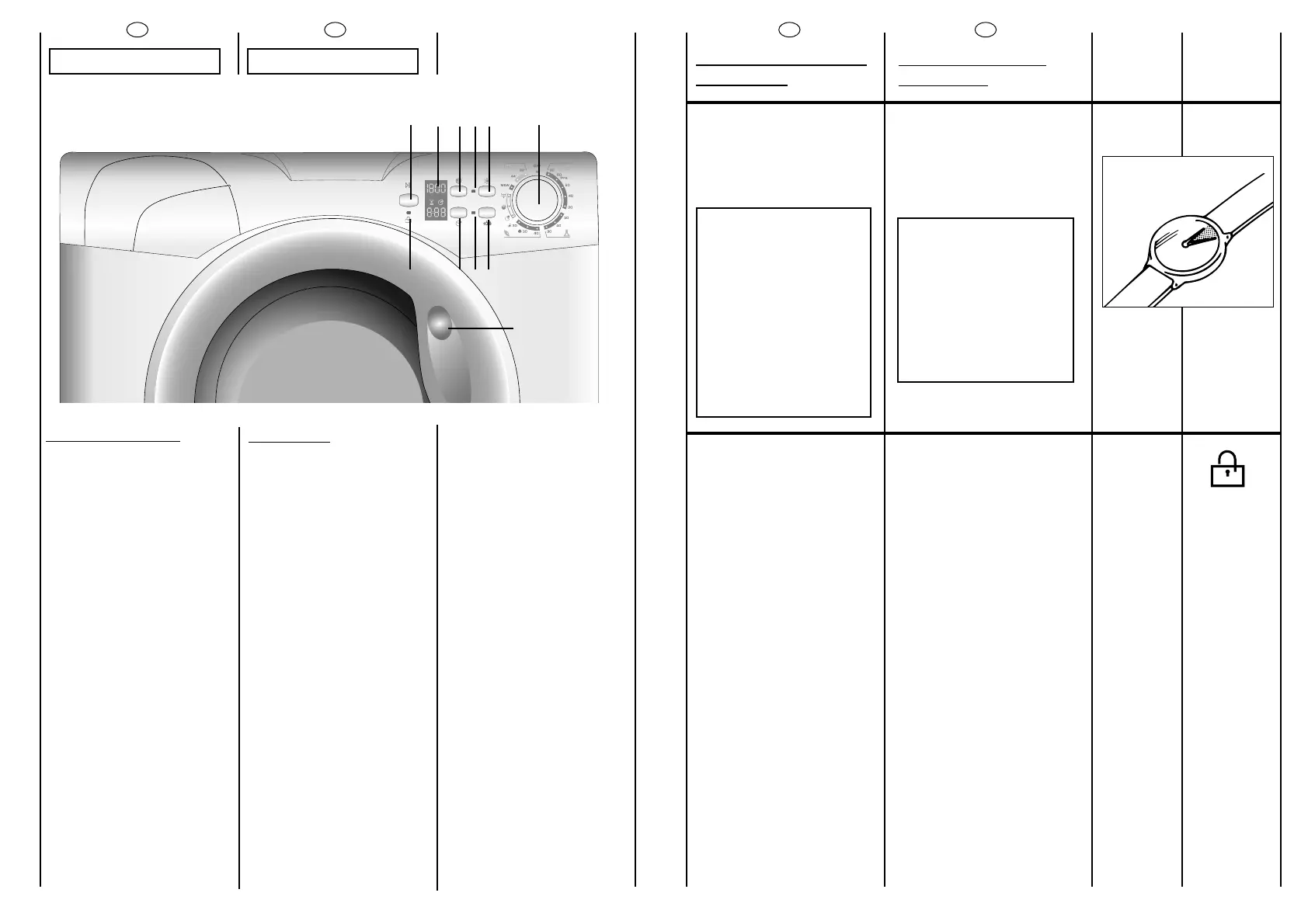13
A
2 min.
B
DESCRIPTION OF
CONTROL
DOOR HANDLE
Press the finger-bar inside
the door handle to open the
door
IMPORTANT:
A SPECIAL SAFETY
DEVICE PREVENTS THE
DOOR FROM OPENING
AT THE END OF THE
WASH/SPIN CYCLE. AT
THE END OF THE SPIN
PHASE WAIT UP TO 2
MINUTES BEFORE
OPENING THE DOOR.
DOOR LOCKED INDICATOR
The “Door Locked” indicator
light is illuminated when the
door is fully closed and the
machine is ON.
When START is pressed on
the machine with the door
closed the indicator will flash
momentarily and then
illuminate.
If the door is not closed the
indicator will continue to
flash.
A special safety device
prevents the door from
being opened immediately
after the end of the cycle.
Wait for 2 minutes after the
wash cycle has finished and
the Door Locked light has
gone out before opening
the door. At the end of cycle
turn the programme
selector to OFF .
EN
.
: −
K
K
.
2
.
K
" "
( ).
(START)
,
.
.
.
2
,
"
"
.
,
,
−
OFF.
EL
12
A
B
C
D
E
F
G
H
M
N
P
EN
CHAPTER 6
CONTROLS
Door handle
Door locked indicator light
Start button
Aquaplus button
Cold wash button
Start Delay button
Spin Speed button
Digital Display
Buttons indicator light
Timer knob for wash
programmes with OFF position
Detergent drawer
A
P
N
D
F
C
E
M
MGH
B
K 6
K
Aquaplus
OFF.
EL