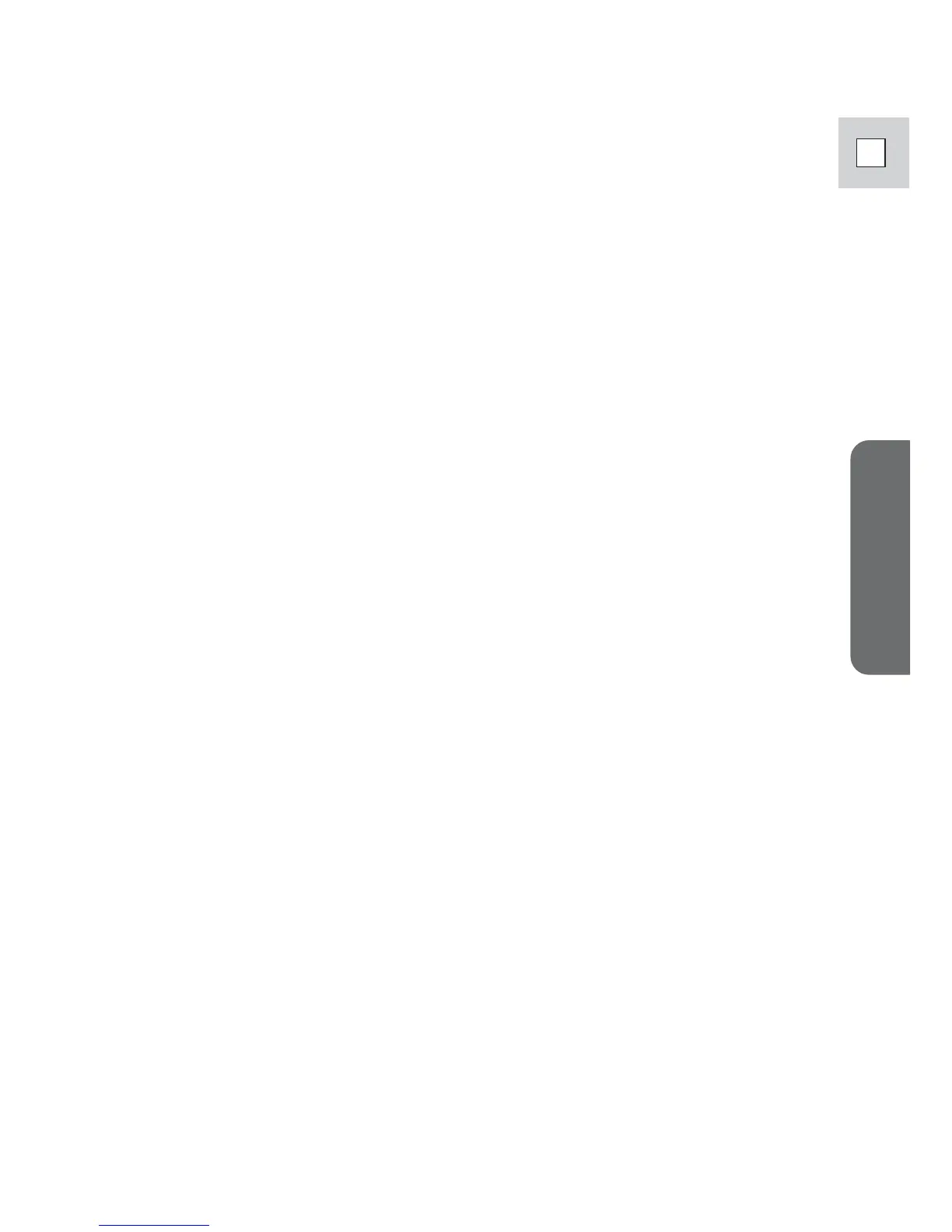59
Windows
E
? Image files or folders do not appear in ZoomBrowser EX.
➜ Images or folders shown in ZoomBrowser EX and the actual file
contents may be different when an image file has been moved or
copied using Windows functions or edited with a separate
program. In such case, click the [View] menu and select [Refresh
Current Folder].
? Titles and comments added using a prior version of ZoomBrowser
EX do not appear in ZoomBrowser EX 4.0.
➜ Titles or comments added using a prior version of ZoomBrowser EX
will not be displayed. Use the following procedure to display them.
1. In Windows Explorer, open the [Program] folder under the folder in
which you installed ZoomBrowser EX 4.0 (C:\Program
Files:\Canon:\ZoomBrowser EX:\Program).
2. Double-click [dbconverter.exe].
3. Select the database you were using until now (C:\Program
Files:\Canon:\ZoomBrowser EX:\Program) and click the [Start] button.
Please note that with ZoomBrowser EX 4.0, both titles and comments
appear in the comment list.
? Cannot find the image folders saved on the prior version of
ZoomBrowser EX 4.0.
➜ Image folders saved under the [Program Files] folder (such as
[Image Library One]) cannot be displayed in the Main Window's
Folder Area of ZoomBrowser EX version 4.0. Use the following
procedure to display them.
1. In Windows Explorer, open the [Program] folder under the folder in
which you installed ZoomBrowser EX 4.0 (C:\Program
Files:\Canon:\ZoomBrowser EX:\Program:\Image Library One).
2. Select the image folder you wish to display and copy the folder to a
different destination.
The images in the folder will be displayed.
