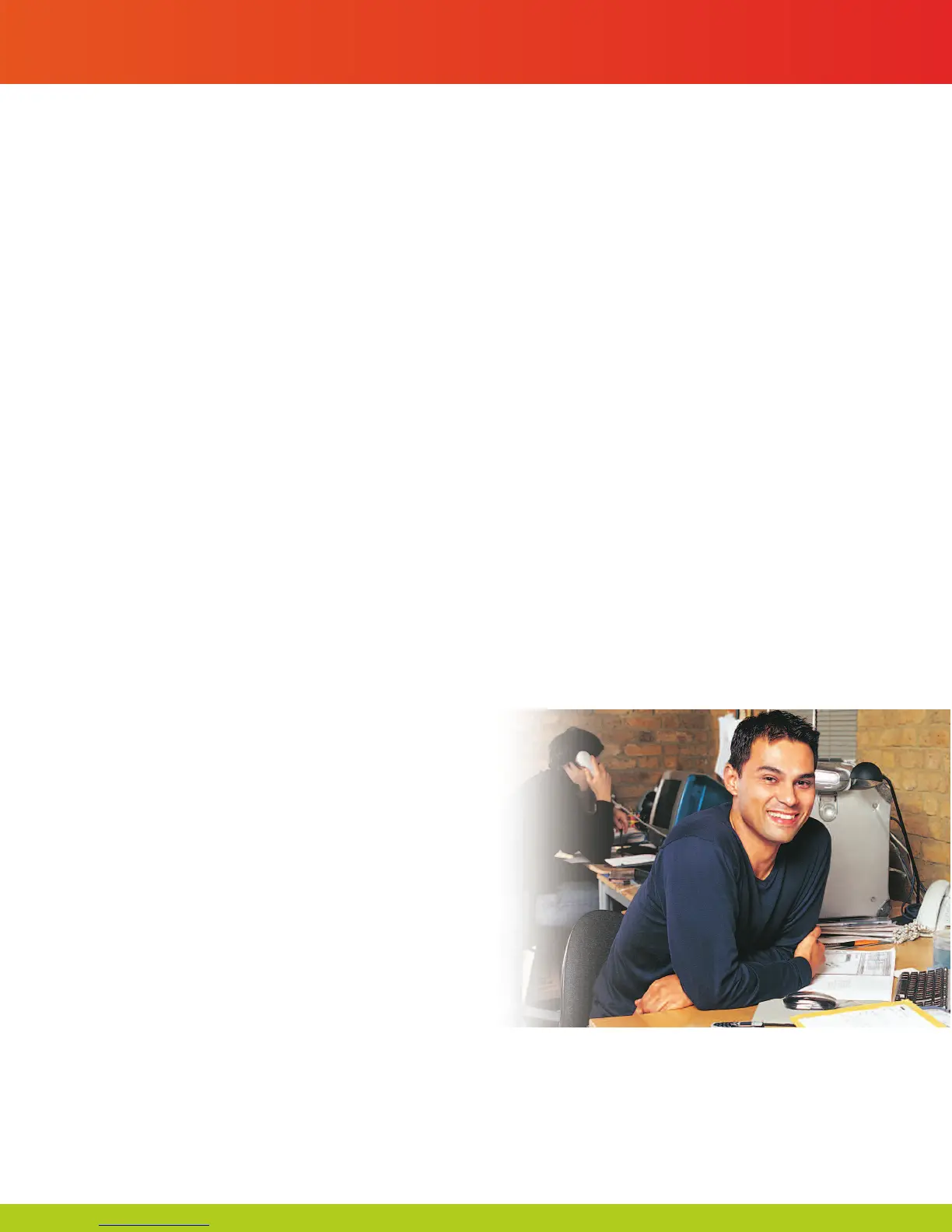There’s little room for error in the highly
competitive production printing marketplace.
That’s why S-Series printers come equipped
with some of the most advanced quality
control functions available in the industry.
BUILT-IN CALIBRATION FOR PRECISION,
CONTROL, AND SUPERIOR RESULTS
When it comes to producing accurate
reprints or managing output across multiple
printers, the S-Series’ built-in calibration
function helps to ensure that you’ll get
the results you expect.
Unlike the complex and time-consuming
color calibration normally required in profes-
sional settings, a single process enables
easy reset back to original, optimal factory
settings across all the printer’s media types–
in just minutes. This easy-to-use feature
helps compensate for adverse environmental
conditions while providing a predictable
platform for color management and consis-
tent color reproduction.
KYUANOS: CANON’S NEXT-GENERATION
COLOR MATCHING PLATFORM
Once again at the forefront of the industry,
Canon has developed Kyuanos, a new high-
precision color matching engine. This under-
lying technology enables new functionality,
such as Ambient Light Adjustment, and
supports richer color expression across a
wider spectrum of input and output formats.
MEDIA ROLL DETECTION SYSTEM
Avoid mismatching media types or running
out in the middle of a job. The media roll
detection system verifies the media type
loaded and tracks how much is remaining
on the roll. Media information is automati-
cally printed (in text and bar code) directly
on the roll before it’s removed from the
printer. The next time the roll is loaded, the
system will read the bar code and apply
the information.
Intelligent quality control
iPF S
-
Series
