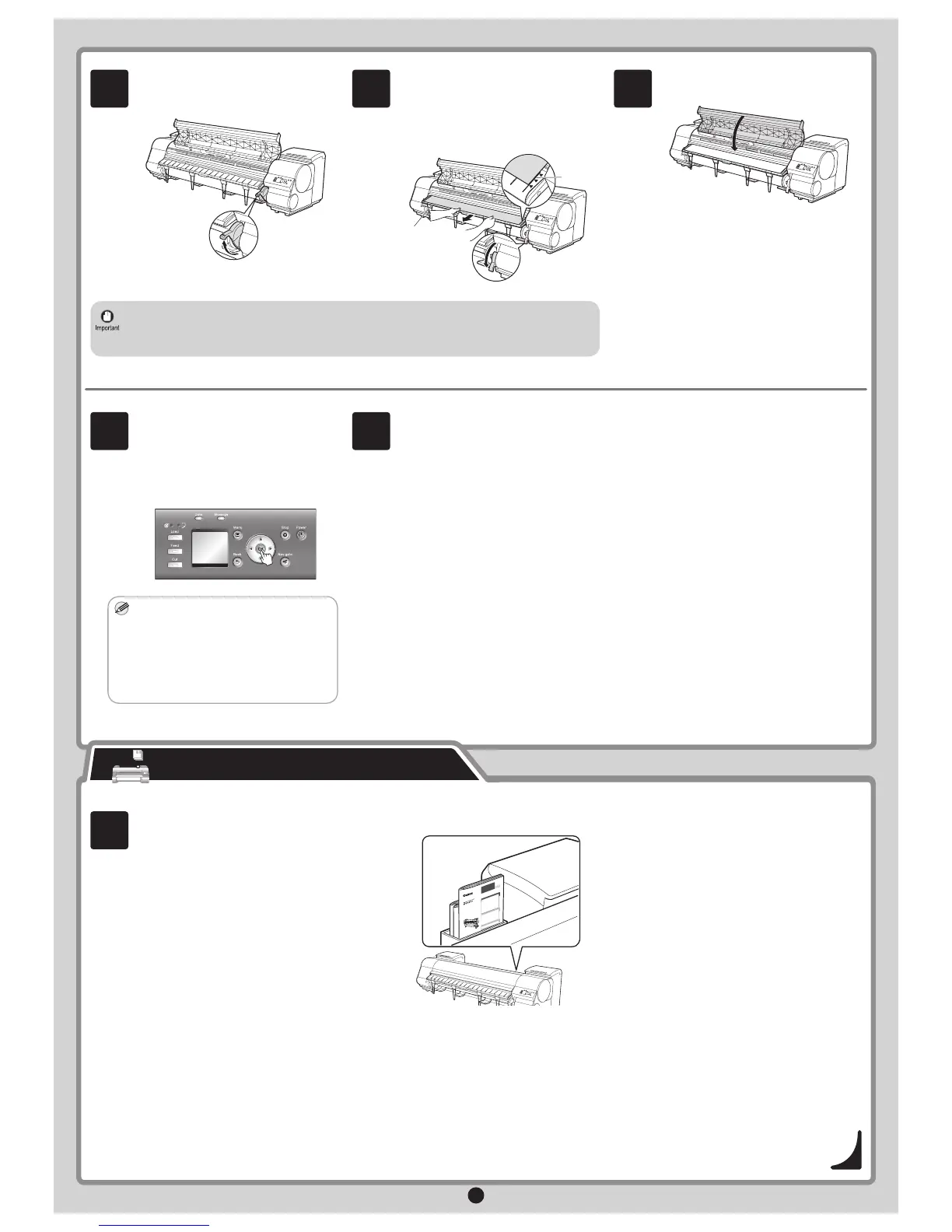15
Store Printed Manuals in the Pocket
10
While holding the leading edge of the
paper roll, raise the release lever.
11
Holding the leading edge of the paper with
both hands, gently pull it to the ejection
guide (a) as you ensure that the left and
right sides remain even and that the right
edge of the paper remains parallel with
the orange paper alignment line (b). Next,
lower the release lever.
12
Close the top cover.
After a roll of paper is loaded, the display
screen automatically display a paper type
selection menu and the printer beeps.
• Be sure to perform steps 10 and 11. If paper cannot feed straight or becomes curled, it may rub
against the print head or be jammed.
• Do not pull paper in an attempt to force it to align with the paper alignment line (b). Doing so may
cause the paper to not feed straight.
13
The screen for selecting the paper type
is shown on the display screen. Press ▲
or ▼ to select the type of paper loaded in
the printer.
Select Coated Paper and then press OK.
Then from the menu that appears, select
HW Coated and then press OK.
• If Paper loaded crooked. appears on
the display screen, refer to steps 10 and
11 to reload the roll of paper.
If the error occurs again after you reload
the paper, remove the roll holder from
the printer and check to make sure that
the roll of paper is in close contact with
the roll holder flange as described in
step 5.
14
Printhead position adjustment starts
automatically.
When printhead adjustment is finished,
Ready appears on the display screen.
Printer setup is now complete.
1
Use the manual pocket to store the Basic Guide (which includes descriptions of basic printer operations, routine maintenance, and troubleshooting
tips), so you can refer to it as needed.
1
Printer O
p
erations
Basic Guide
Printer Operations
1
Th
is
B
a
sic Gu
ide
includes
three book
le
t
s
.
L
arge-Fo
rm
a
t Prin
te
rs
2
Troublesh
o
oting
3
Prin
te
r Relocation
Printer Driver Insta
llati
on
R
ea
d
thi
s manual fi rst.
S
afety
P
recau
t
ions ........................................2
T
ypes of m
anu
a
ls
.............................................5
D
ocu
m
en
t
atio
n Co
nven
t
ions ............................6
Pa
r
ts .................................................................8
Att
a
ching th
e
R
oll
H
ol
de
r t
o Rolls ...................12
Lo
adi
ng Rolls in the Prin
ter ............................14
R
em
oving the
R
oll from
t
h
e P
rinte
r
................16
Lo
adi
ng Sheets in the
P
rint
er ....................
.
....18
R
em
o
ving S
he
ets .................
...
.......................20
C
on
s
umables...........................
.......................21
R
ep
lacing Ink Tan
ks
.......................................22
R
ep
la
cing the
M
ain
te
nanc
e
C
artridge ............26
R
ep
lacing
th
e P
rinthea
d
.................................3
0
M
e
n
u Map.......................................................35
Tro
ubl
eshoo
t
in
g
................................................2
If Ro
ll P
a
p
er J
a
m
s
..........
................................1
8
If a S
hee
t
Ja
m
s..........
.
........
............................21
If Paper is Soiled
..
................................
..........23
If Printing
is Fa
int
.......................................
..
...25
If V
ertical L
in
es a
re W
arped or Colors a
re
M
isalign
e
d ..................................................26
If Ba
nding
O
c
curs ...........................................28
If Line Length
D
o
es Not M
a
tc
h
.......................3
0
E
rr
or M
e
s
sages
..............................................32
Preparin
g to T
r
ansfer the P
rinter ......................2
R
ein
s
talli
n
g the P
ri
nte
r
..............................
.......6
In
stal
ling the
P
ri
n
ter Driv
er (W
ind
ows
)
.............9
In
sta
l
lin
g the P
ri
nter Drive
r (M
ac O
S
X
)
.........11
C
on
v
enient Prin
ter Dr
iver F
e
a
tu
re
s ................1
3
