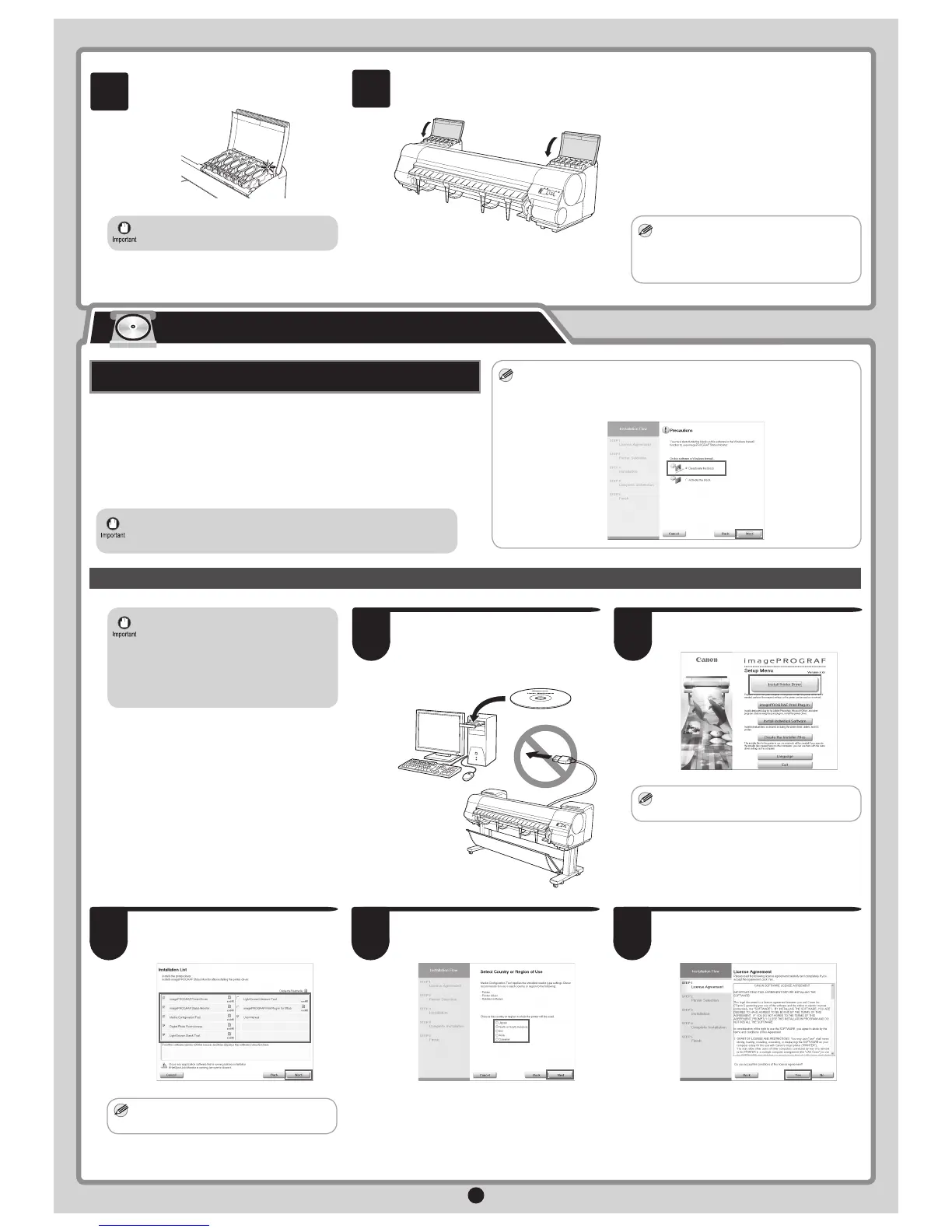5
Install the Printer Driver and the User Manual
• Use a USB cable that conforms to the
Hi-Speed USB specification.
• Connect the USB cable to the printer
according to the on-screen instructions
during installation of the printer driver.
If you connect the USB cable before
installing the printer driver, the printer
driver may not be installed correctly.
1
After making sure the printer is not
connected to the computer, turn the
computer on. Insert the provided User
Software CD-ROM for your operating
system in the CD-ROM drive.
2
In the Setup Menu window, click Install
Printer Driver.
• To choose a different language, click
Language.
Windows
For USB connections
3
Confirm that the required installation
items are selected in the Installation List
window, and then click Next.
• Point at a software title to view a
summary of the software.
4
In the Select Country or Region of Use
window, select the country or region of
use and click Next.
5
After reading the license agreement, click
Yes.
The following screen may be displayed during installation depending on
the security settings of your computer.
• Select Deactivate the block and click Next.
• Installation requires administrative rights (such as those of
Administrator). Be sure to log on using an account with administrative
rights before installation.
You can print from Windows via USB or TCP/IP (network) connections.
The installation procedure varies depending on how your printer is
connected. Install the printer driver and the User Manual as follows.
<Compatible Operating Systems>
Windows 7, Windows Vista, Windows Server 2008, Windows Server
2003, Windows XP, Windows 2000
7
Make sure the ink lamp lights red.
• If the ink lamp does not light, repeat
steps 2, 5, and 6.
8
Repeat steps 2 to 7 to install each of the
ink tanks.
Close the ink tank covers.
After all the ink tanks and printheads have
been installed, the printer automatically
starts charging the system with ink.
Charging the system with ink for the
first time takes about 22 minutes. Use
this time to install the printer driver and
manuals on your computer. If you decide
to install the printer driver and manuals
later, wait for the system to be charged
with ink and then proceed to page 13
"Load Paper to Adjust the Printheads".
• During printer installation, ink fills the
system between the ink tanks and
printheads. The ink level quickly falls to
80% (40% for starter ink tanks). This is
normal.
