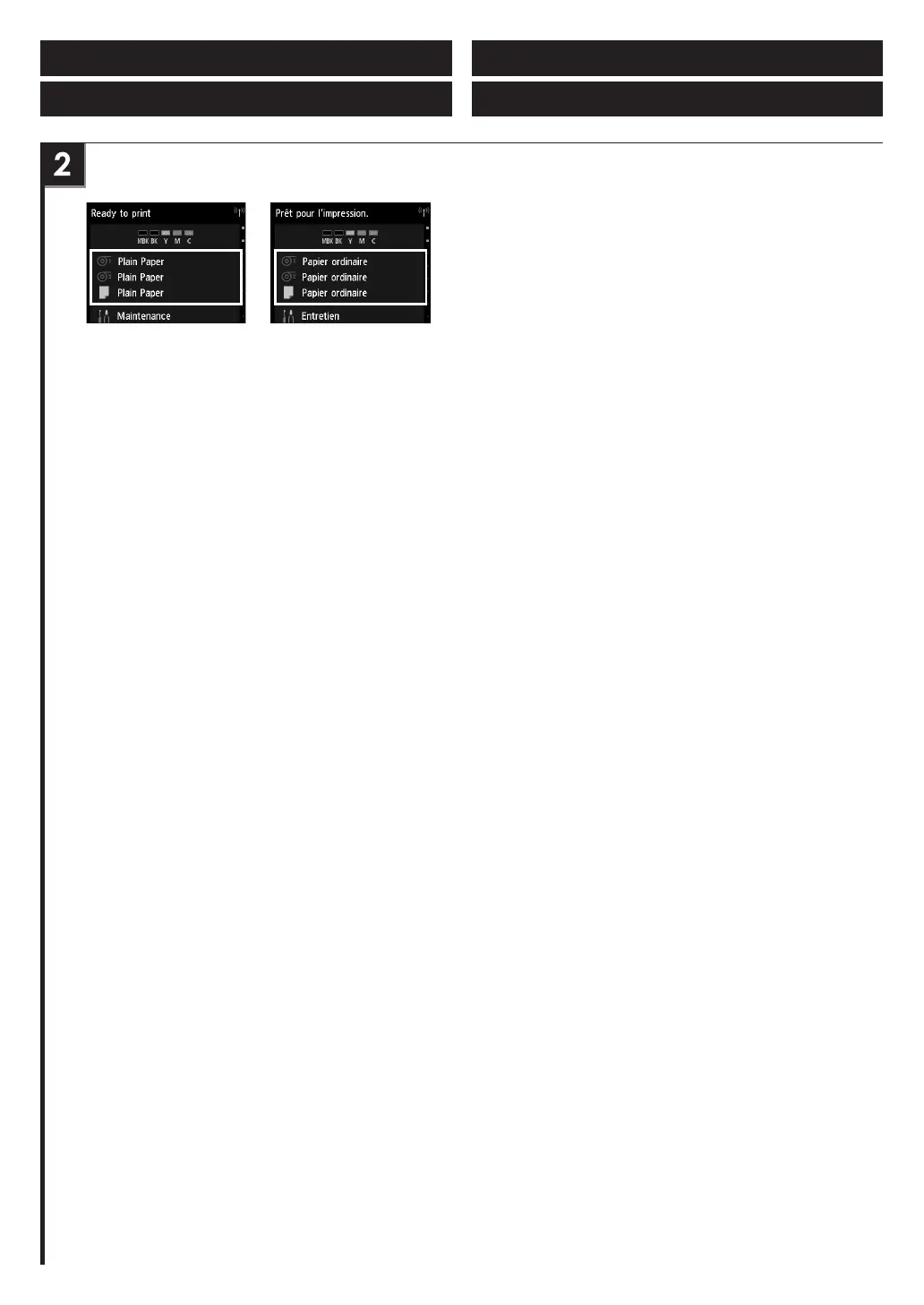13
Replacing Paper Sustitución del papel
Remplacement du papier Substituição do papel
① Tap the paper settings display area in the home screen.
② Tap the paper to replace.
③ Tap Remove paper.
④ Perform ① and ② again.
⑤ Tap Load paper.
Perform the rest of the procedure by following the guidance.
*When changing to the roll paper
After performing ③, changing the paper, and closing the top
cover, the remaining operations can be performed automati-
cally.
① Puntee en el área de visualización de conguración del papel
en la pantalla de inicio.
② Puntee en el papel que sustituirá.
③ Puntee en Extraer papel (Remove paper).
④ Realice ① y ② nuevamente.
⑤ Puntee en Cargar papel (Load paper).
Efectúe el resto del procedimiento siguiendo la guía.
*Al cambiar el rollo de papel
Después de realizar ③, cambiar el papel y cerrar la cubierta
superior, el resto de las operaciones pueden realizarse au-
tomáticamente.
① Touchez la zone d’affichage des paramètres du papier sur
l’écran d’accueil.
② Touchez le papier à remplacer.
③ Touchez Retirer le papier.
④ Effectuez à nouveau ① et ②.
⑤ Touchez Chargez du papier.
Effectuez le reste de la procédure on vous conformant aux
conseils.
*Lors du changement du papier en rouleau
Après avoir effectué ③, le changement du papier et la ferme-
ture du capot supérieur, il est possible d’effectuer automa-
tiquement les opérations restantes.
① Toque na área de exibição de congurações de papel na tela
inicial.
② Toque no papel a ser substituído.
③ Toque em Remover papel (Remove paper).
④ Realize as etapas ① e ② novamente.
⑤ Toque em Coloque o papel (Load paper).
Realize o resto do procedimento seguindo a orientação.
*Ao substituir o papel em rolo
Após realizar a etapa ③, trocar o pape e fechar a tampa superi-
or, as operações restantes podem ser realizadas de forma au-
tomática.
