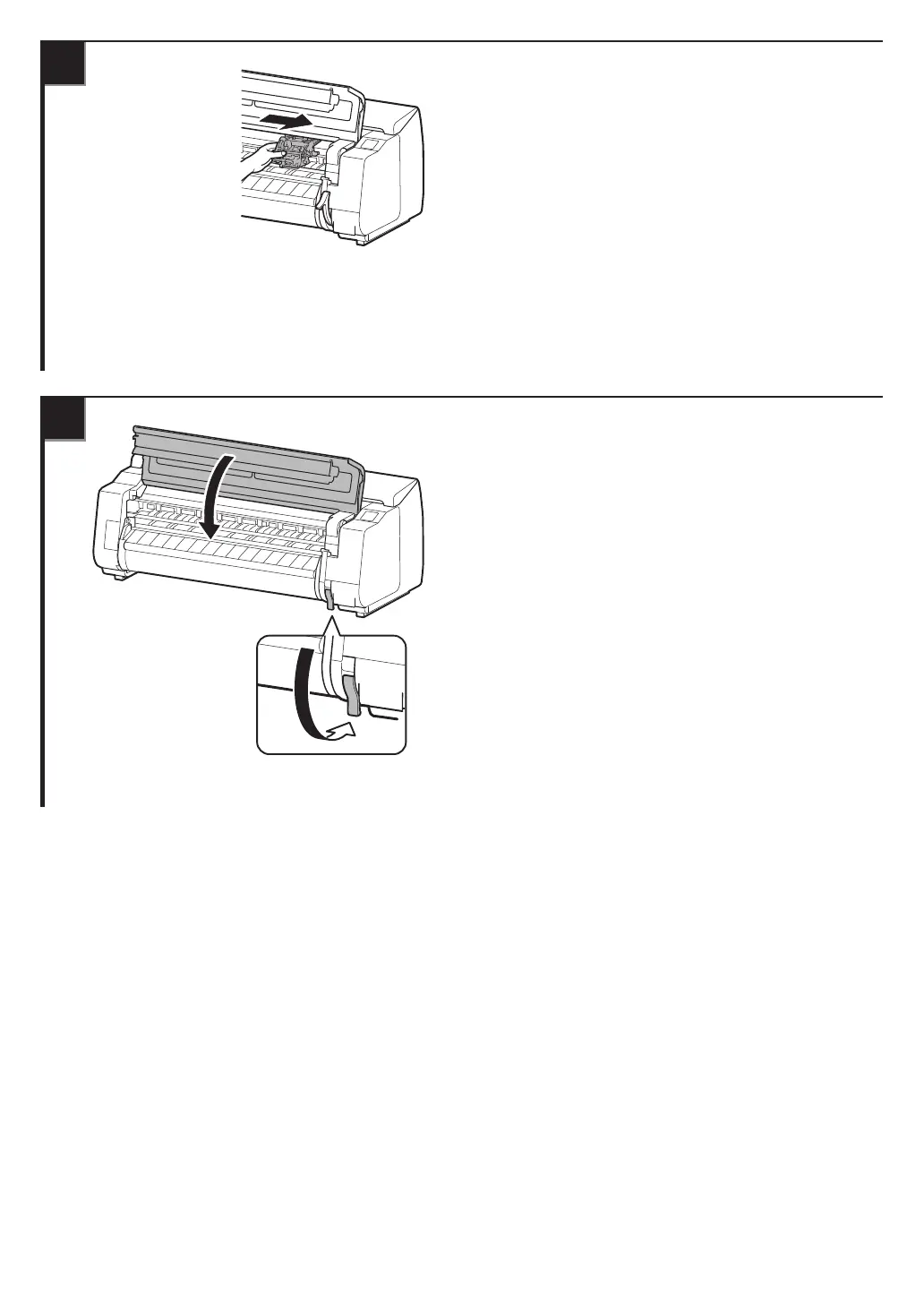18
4
If the carriage is on the left, move it to the right manually until it
stops.
Si el carro está a la izquierda, muévalo a la derecha manualmen-
te hasta que se detenga.
Si le chariot se trouve à gauche, déplacez le manuellement vers
la droite jusqu’à ce qu’il se bloque.
Se o carro estiver do lado esquerdo, mova-o manualmente para
a direita até parar.
5
Lower the release lever and close the top cover.
Baje la palanca de liberación y cierre la cubierta superior.
Abaissez le levier de relâchement, puis fermez le capot supérieur.
Abaixe a alavanca de liberação e feche a tampa superior.
