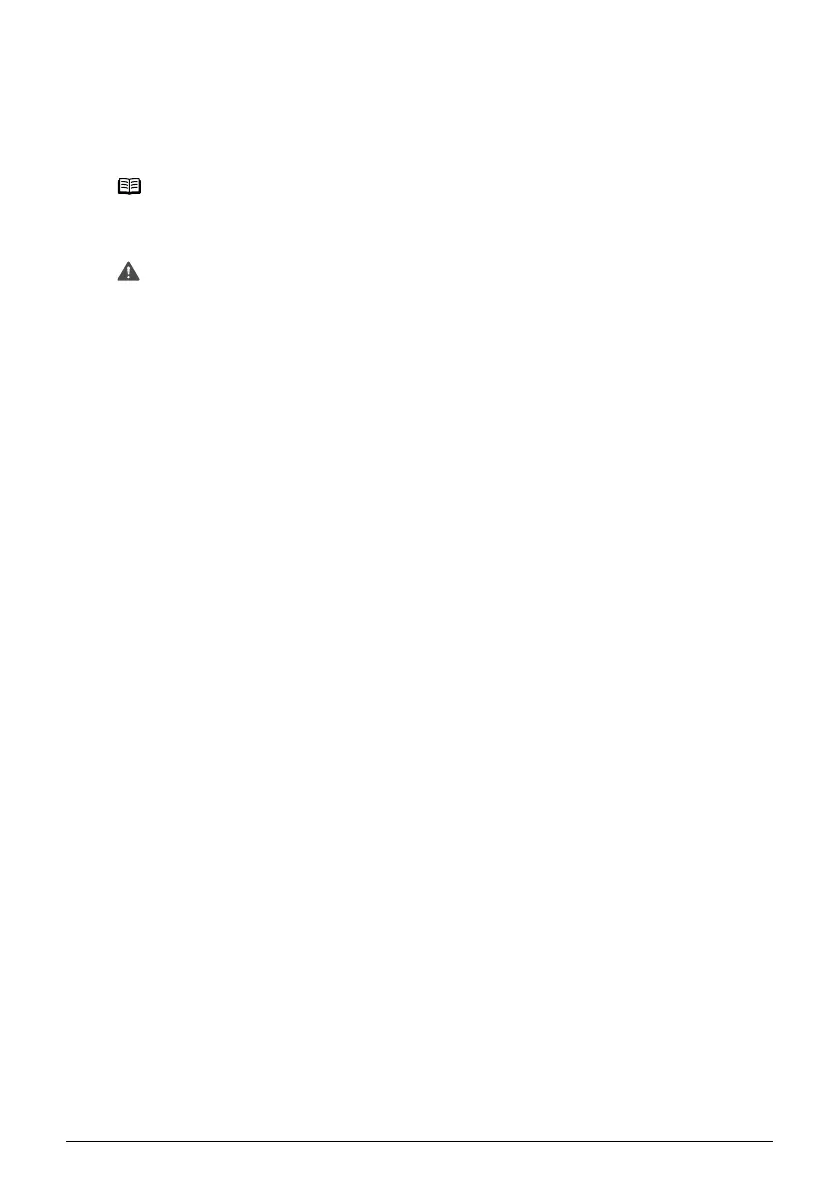Chapter 9 71
Routine Maintenance
5 Close the Scanning Unit.
Lift the Scanning Unit slightly and put the Scanning Unit Support back to its original position.
Then close the Scanning Unit.
The FINE Cartridge Holder moves to the right.
Note
If the straight line is misaligned or the FINE Cartridge position is
misaligned, align the FINE Cartridge position.
See “Aligning The FINE Cartridge” on page 80.
Important
z To maintain optimal print quality, we recommend that you use Canon
brand FINE Cartridge. Replenishing ink only is also not recommended.
z Replace the FINE Cartridge promptly. Do not leave with the FINE
Cartridge removed.
z When a FINE Cartridge runs out of ink, replace the FINE Cartridge
with a new one immediately. If you replace it with the FINE Cartridge
that has previously been removed, the machine may not print properly
due to clogged FINE Cartridge nozzles. Furthermore, the Low Ink
Warning dialog box which advises when to exchange the FINE
Cartridge will be inaccurate.
z To maintain optimal print quality, use up all the ink in the FINE
Cartridge within six months of its first use (We recommend that you
note the date that the FINE Cartridge was installed in the machine).
z Color ink consumption may occur even when black-and-white or
grayscale printing is specified.
Color ink is consumed during Cartridge cleaning, which is necessary to
maintain the machine's capabilities.
