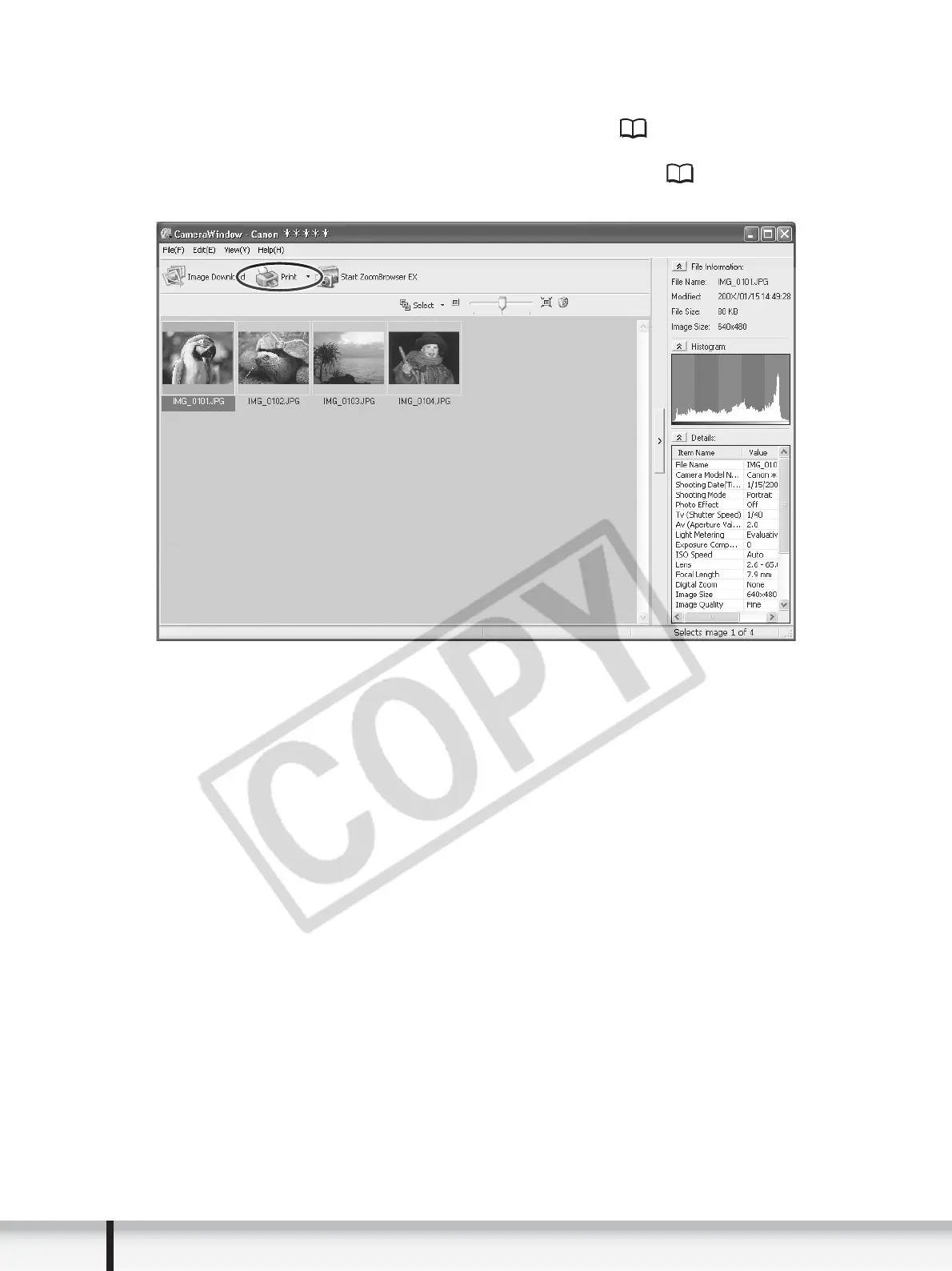44
Printing Still Images
When you have selected [Select an image and print]:
• If you selected [Select an image and print], the following window will be
displayed. Select still images you wish to print, and click [Print]. If you selected
[Contact Sheet Print], the same window described in the previous section When
you have selected [Print Contact Sheet with All Photos]: ( 43) will be displayed.
If you selected [One Photo Per Page Print], the same window described in the
previous section When you have selected [Print All Photos]: ( 42) will be
displayed instead. Set the print settings and print the still images.
