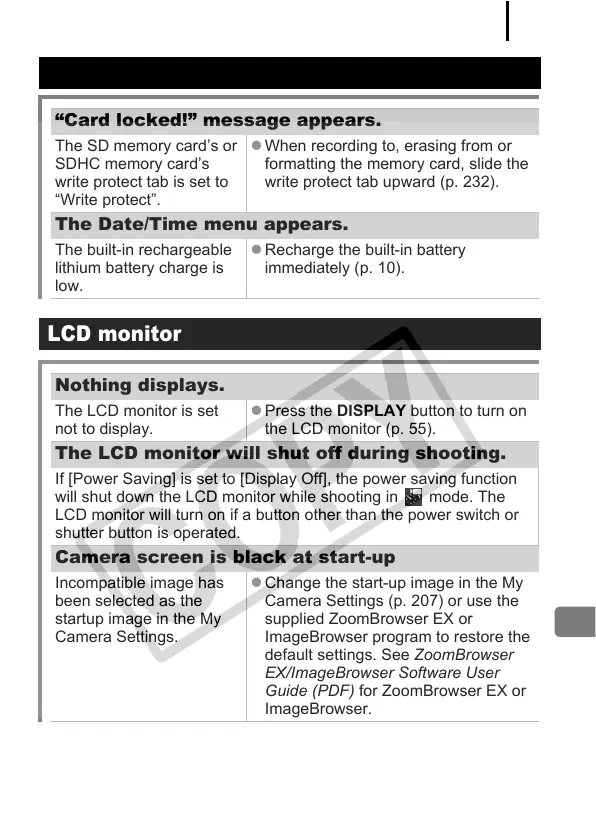Troubleshooting
211
When the power is turned on
“Card locked!” message appears.
The SD memory card’s or
SDHC memory card’s
write protect tab is set to
“Write protect”.
z When recording to, erasing from or
formatting the memory card, slide the
write protect tab upward (p. 232).
The Date/Time menu appears.
The built-in rechargeable
lithium battery charge is
low.
z Recharge the built-in battery
immediately (p. 10).
LCD monitor
Nothing displays.
The LCD monitor is set
not to display.
z Press the DISPLAY button to turn on
the LCD monitor (p. 55).
The LCD monitor will shut off during shooting.
If [Power Saving] is set to [Display Off], the power saving function
will shut down the LCD monitor while shooting in mode. The
LCD monitor will turn on if a button other than the power switch or
shutter button is operated.
Camera screen is black at start-up
Incompatible image has
been selected as the
startup image in the My
Camera Settings.
z Change the start-up image in the My
Camera Settings (p. 207) or use the
supplied ZoomBrowser EX or
ImageBrowser program to restore the
default settings. See ZoomBrowser
EX/ImageBrowser Software User
Guide (PDF) for ZoomBrowser EX or
ImageBrowser.
