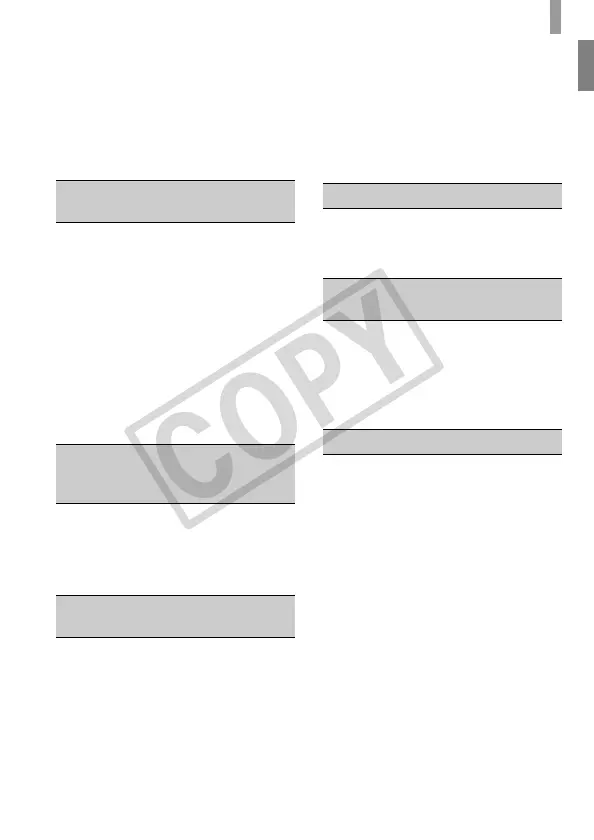7
Table of Contents
Continuous Shooting....................... 73
Shooting Using the
Two Second Self-Timer .............. 74
Customizing the Self-Timer............. 75
Shooting Using a TV Monitor.......... 76
Changing the Composition
with the Focus Lock.................... 76
Changing the AF Frame Mode........ 78
Magnifying the Focal Point.............. 80
Shooting with the AF Lock .............. 81
Changing the Metering Mode.......... 81
Shooting with the AE Lock .............. 82
Shooting with the FE Lock .............. 82
Correcting the Brightness
and Shooting (i-Contrast) ........... 83
Red-Eye Correction ........................ 84
Shooting with Slow Synchro ........... 85
Shooting Long Exposures............... 86
Changing the Image Quality ........... 88
AE Lock/Exposure Shift .................. 89
Other Shooting Functions ............... 90
Playback Functions......................... 91
Quickly Searching Images .............. 94
Searching for Images Using
the Jump Display ........................ 95
Viewing Slideshows ........................ 96
Checking the Focus ........................ 97
Magnifying Images.......................... 98
Changing Image Transitions........... 98
Viewing Images on a TV ................. 99
Protecting Images ......................... 100
Erasing All Images ........................101
Rotating Images ............................ 102
Resizing Images............................ 103
Correcting the Brightness
(i-Contrast) ................................ 104
Correcting the Red-Eye Effect.......105
Printing Images ............................. 108
Choosing Images for Printing
(DPOF)...................................... 110
Changing Camera Settings ........... 114
Changing Shooting Function
Settings ..................................... 117
Changing Playback Function
Settings ..................................... 120
Using Household Power................ 122
Troubleshooting............................. 123
List of Messages That
Appear on the Screen ............... 126
Information Displayed
on the Screen............................ 128
Functions Available
in Each Shooting Mode............. 130
Menus............................................ 132
Handling Precautions .................... 135
Specifications ................................ 136
5 Getting More Out of Your
Camera ...........................77
6 Using Various
Functions for Shooting
Movies ............................87
7 Using Various Playback and
Editing Functions ..........93
8 Printing.........................107
9Customizing Camera
Settings ........................113
10 Useful Information.......121
