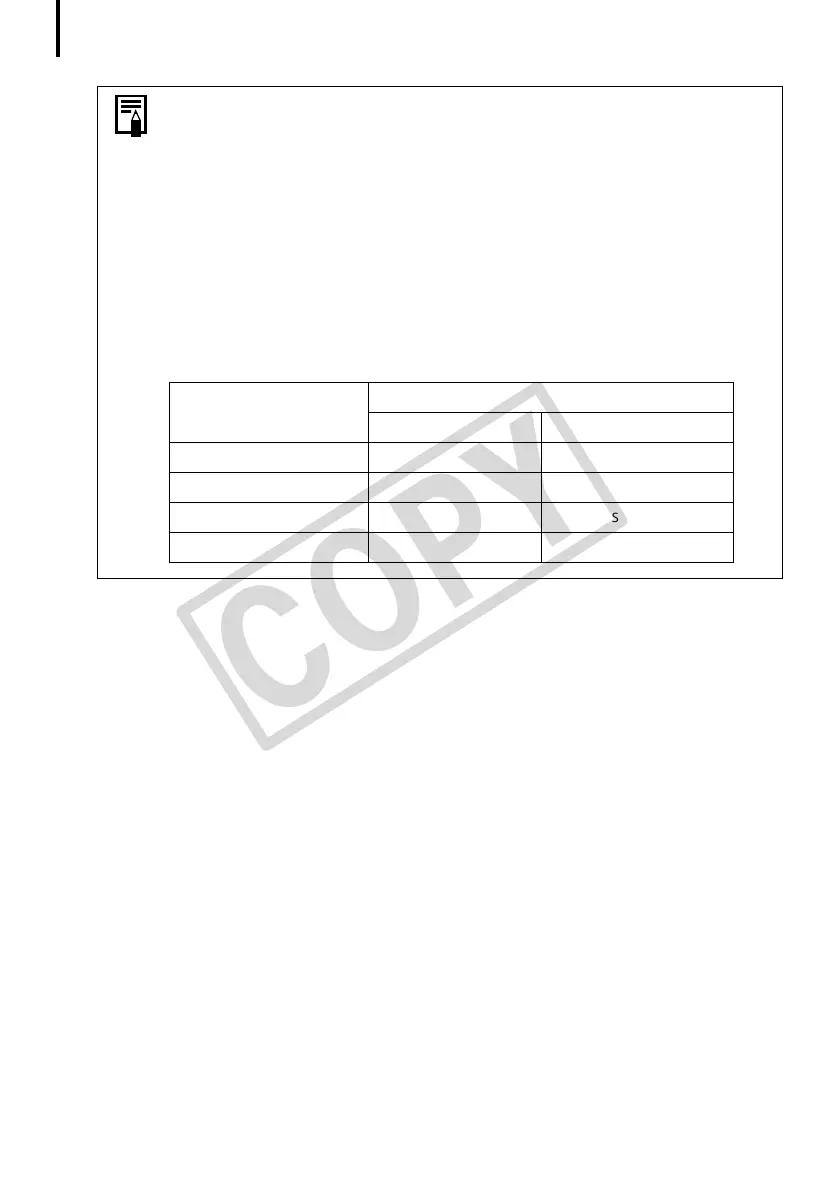Using the Software on the Windows Platform – Advanced Techniques
42
Use the following settings to create start-up images or start-up sounds
using image editing software or sound processing software.
• Start-Up Images
Image Type : JPEG (Baseline JPEG)
Data Sampling : 4:2:0 or 4:2:2
Resolution (WxH) : 320 x 240 or 512 x 288*
* Varies with camera model
• Start-Up Sounds
Type : WAV (Monaural)
Bit Rate / Frequency : 8 bits (11.025 kHz or 8.000 kHz)
Set the sound file length to values approximating those in the
following chart.
Type
Duration in Seconds
11.025 kHz 8.000 kHz
Start-Up Sound 1.0sec.orless 1.3sec.orless
Shutter Sound 0.3sec.orless 0.4sec.orless
Operation Sound 0.3sec.orless 0.4sec.orless
Self-Timer Sound 2.0sec.orless 2.0sec.orless
