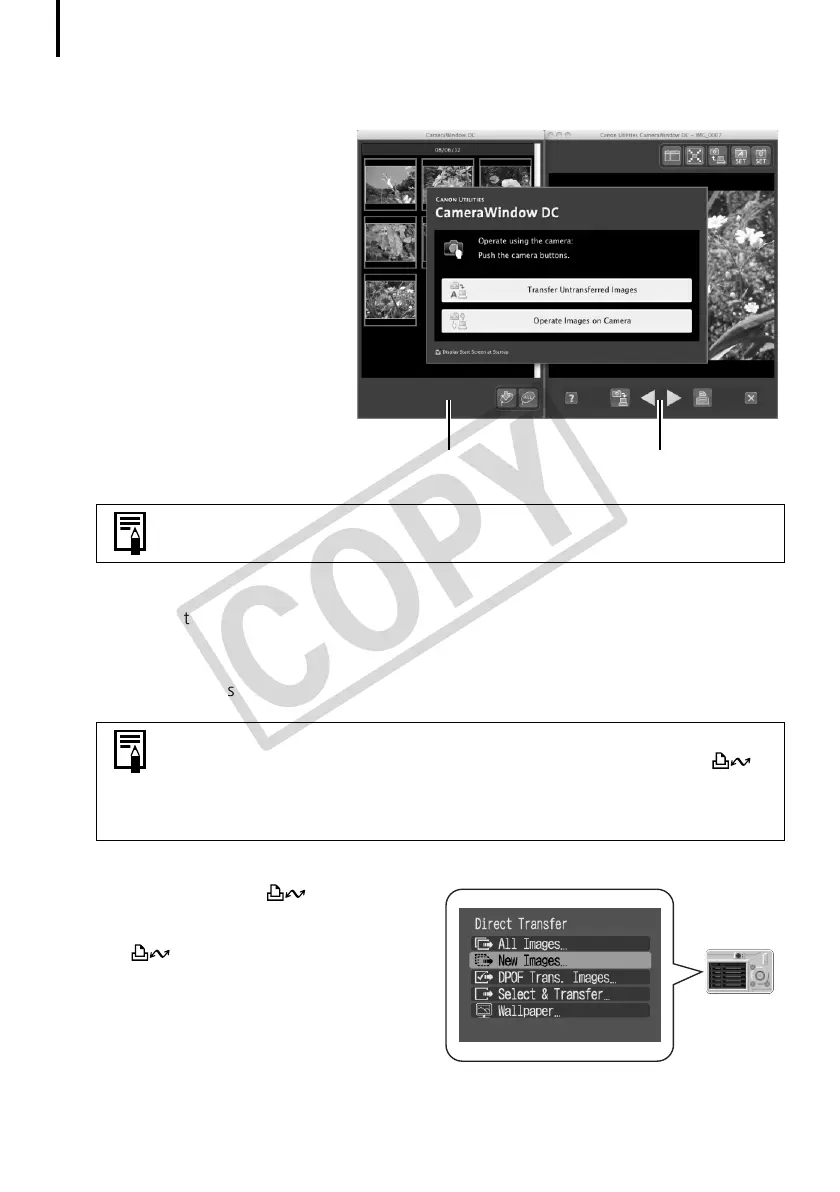Using the Software on the Macintosh Platform – The Basics
46
CameraWindowdisplayswhenthecameraandcomputeraresettothemodeto
communicate.(Imagesarenotdownloadedatthispoint.)
2 Download the images using the camera or the computer.
Bydefault,thedownloadedimagesaresavedintothe[Pictures]folder.
Using the Camera to Download Images
Downloadimagesusingthecamera’sDirectTransferfunction.
SettheDirectTransfersettingsonthe
cameraandpressthe (Print/Share)
buttonortheFUNC./SETbutton.
The(Print/Share)buttonwillblink
blueduringthetransferandremainlit
whenitiscomplete.Clickthemouse
buttonorpressanykeyonthekeyboar
dto
resumetheabilitytooperatefromthe
computer.
If CameraWindow does not open, click the [CameraWindow] icon in the
Dock (the bar at the bottom of the desktop).
• If the conditions are right for the Direct Transfer function, the Direct
Transfer settings menu will appear on the LCD monitor and the
(Print/Share) button will light blue.
• See the Camera User Guide for instructions regarding Direct Transfer
settings and procedures.
CameraWindow
Thumbnail Window View Window
