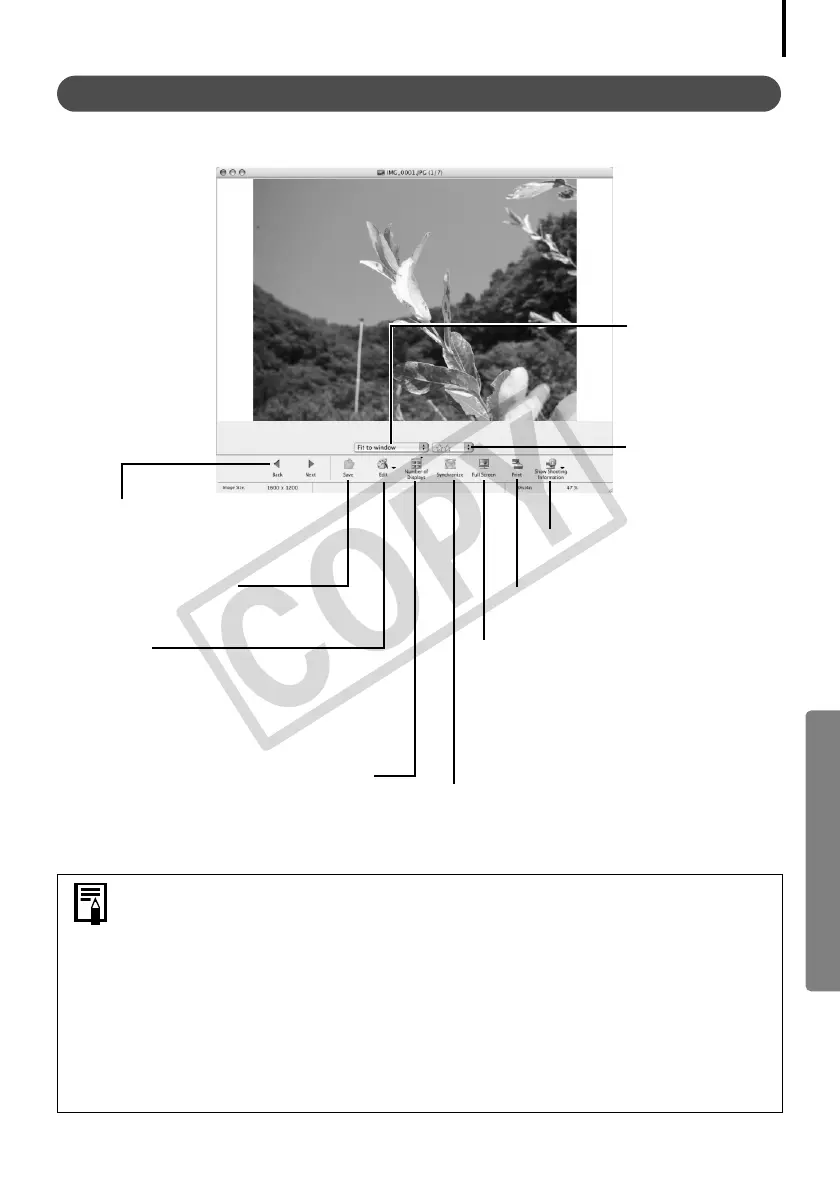55
Viewer Window
Double-clickanimageintheBrowserAreatodisplayitintheViewerWindow.
• RAW Image is Displayed
The [Display Original Image] button displays beneath the image. Clicking
this button displays the converted image in the Viewer Window.
• Movie is Displayed
•Buttons will appear below the movie, allowing it to be played back or the
sound to be adjusted.
•On some computer systems, you may experience dropped frames leading to
jerky motion or intermittent sound when replaying movies.
•
If you click the [Save as Still Image] button, you can extract still images from
movies. You can also delete unwanted sections at the beginning or end of
movies by clicking the [Cut Movie] button
.
Edit Menu
You can edit, eliminating red eyes,
adjusting colors and brightness, cropping
and inputting titles.
You can also use it to start up other
programs for editing.
Image Selector Button
Switches between
images.
Zoom
Changes the
image zoom
setting.
Full Screen Button
Displays the image in the full screen
mode. (You can also double-click an
image to display it in full screen mode).
Click the image or press any key on the
keyboard to restore the normal display
mode.
Synchronize Button
Synchronizes the display settings when multiple
images are displayed.
Star Ratings Menu
Sets the Star Rating
for an image.
Number of Displays Menu
Displays multiple images at
once. This is handy for
comparing images.
Save Button
Saves the edited image.
Show Information Menu
Displays shooting information.
Print Button
Prints the displayed image.
