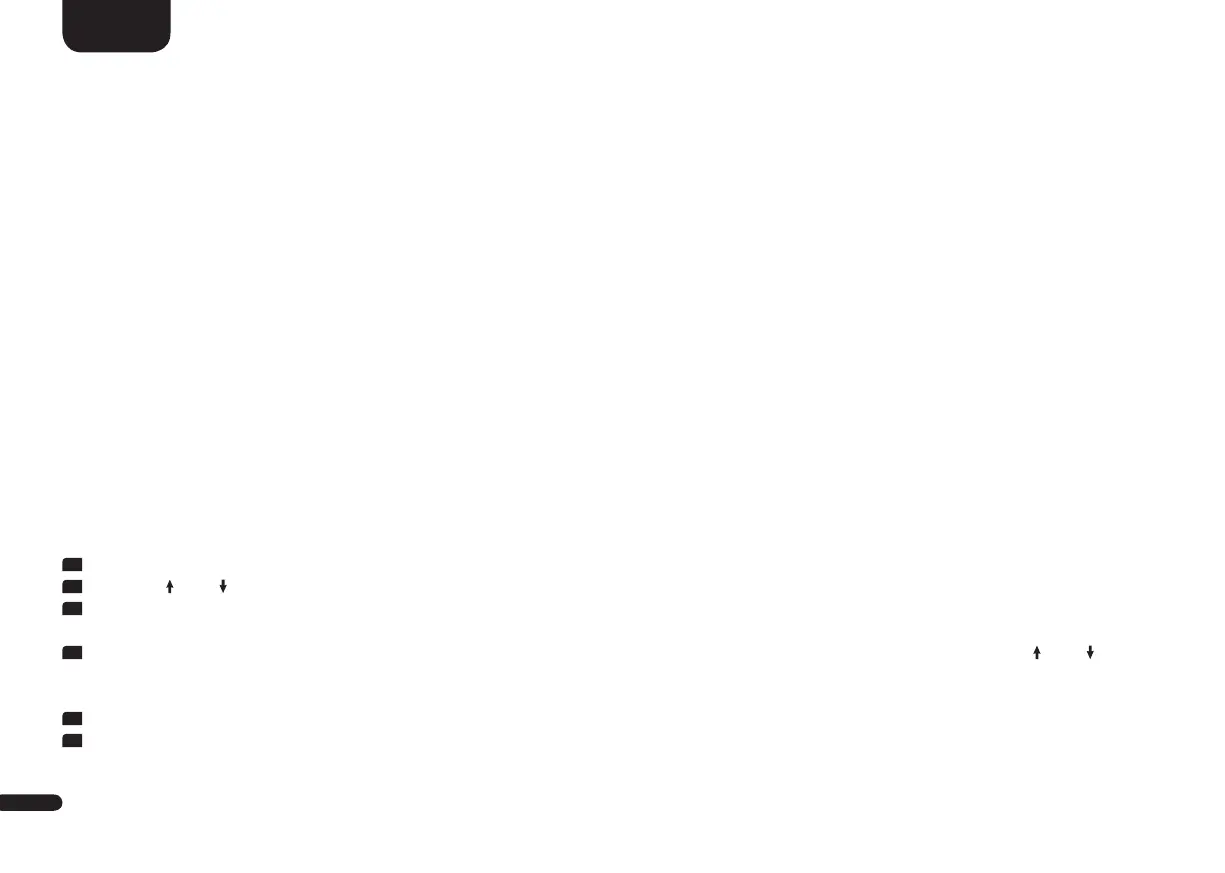44
English
• Network Info [NWI]
– IP Adress [IP]
– MAC Adress [MAC]
– Name [NAM]
– SSID [SSI]
– WiFi Band [BAN]
– STS Wireless [WCH]
Firmware Info [FWI]
This feature helps you to check and verify the firmware installed on the Smart Sounddeck 100. Before doing a service request, please check
and note the indicated version numbers.
The listed items have the following meanings:
• WiFi [WIF]: The firmware version of the build-in WiFi module.
• Chromecast built-in [CCBI]: The Chromecast build-in.
• MCU Host [MCU]: The firmware version of the main control processor of the Sounddeck 100 (like the OS on a computer).
• STS Wireless [STS]: The firmware version of the wireless audio module.
• DSP Audio [DSP]: The firmware version of the digital sound and signal processor.
• OSD Fonts [OSD]: The version of the On-screen display fonts and display indications.
To view the firmware information, do the following:
1
To enter the menu, press the "M" button.
2
Use the " " or " " button to navigate to the menu System Info [INF] and confirm with the "OK" button.
3
Confirm the first menu item Firmware Info [FWI] by pressing the "OK" button. All firmware versions will then be displayed as a list in case
you have a TV connected.
4
In case you do not have a TV connected to the Sounddeck 100 you can select the specific firmware version by using the " " or " " but-
tons and pressing "OK" to confirm. The information about the firmware version will then be shown as scroll text in the display. To exit the
selected info press the Menu button "M".
5
Repeat step 4 until you have all needed informations.
6
To leave the menu item, press the"M" button.
