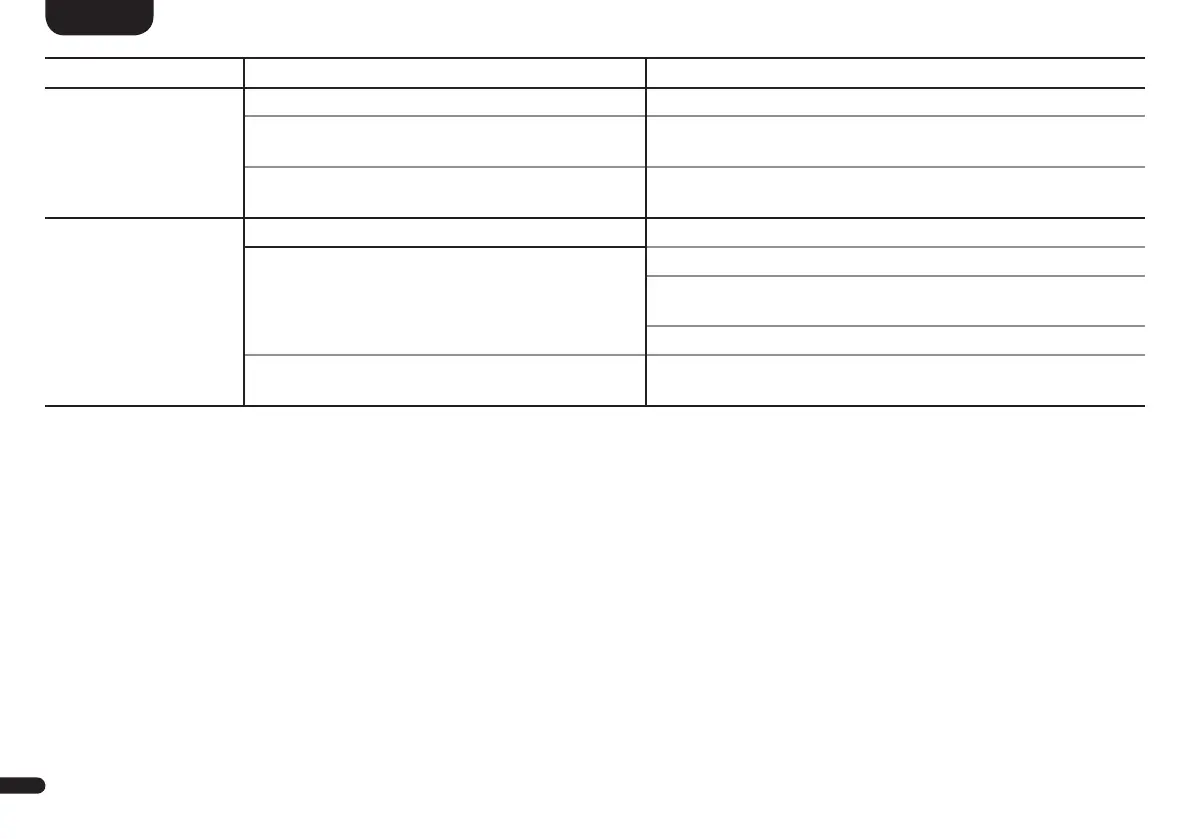44
English
Problem Possible cause Solution
No playback via
Bluetooth
®
wireless
technology�
1�
Bluetooth
®
is disabled on your (mobile) device�
1�
Activate Bluetooth
®
on your (mobile) device�
2�
The Sound M is connected to
another (mobile) device�
2�
Disable Bluetooth
®
on the other (mobile) device�
3�
The device is not paired with
the Sound M�
3�
Pair your device with the Sound M�
No playback via Blue-
tooth
®
wireless tech-
nology despite correct
pairing�
2�
The (mobile) device is paired,
but it does not play�
2�1� The (mobile) device needs to be reconnected�
2�2� Set the volume on the (mobile) device to the
maximum possible value�
2�3� Increase the volume of the Sound M�
3� You are out of reach (max� 10 m)� 3� Reduce the distance between the Sound M
and the (mobile) device�
