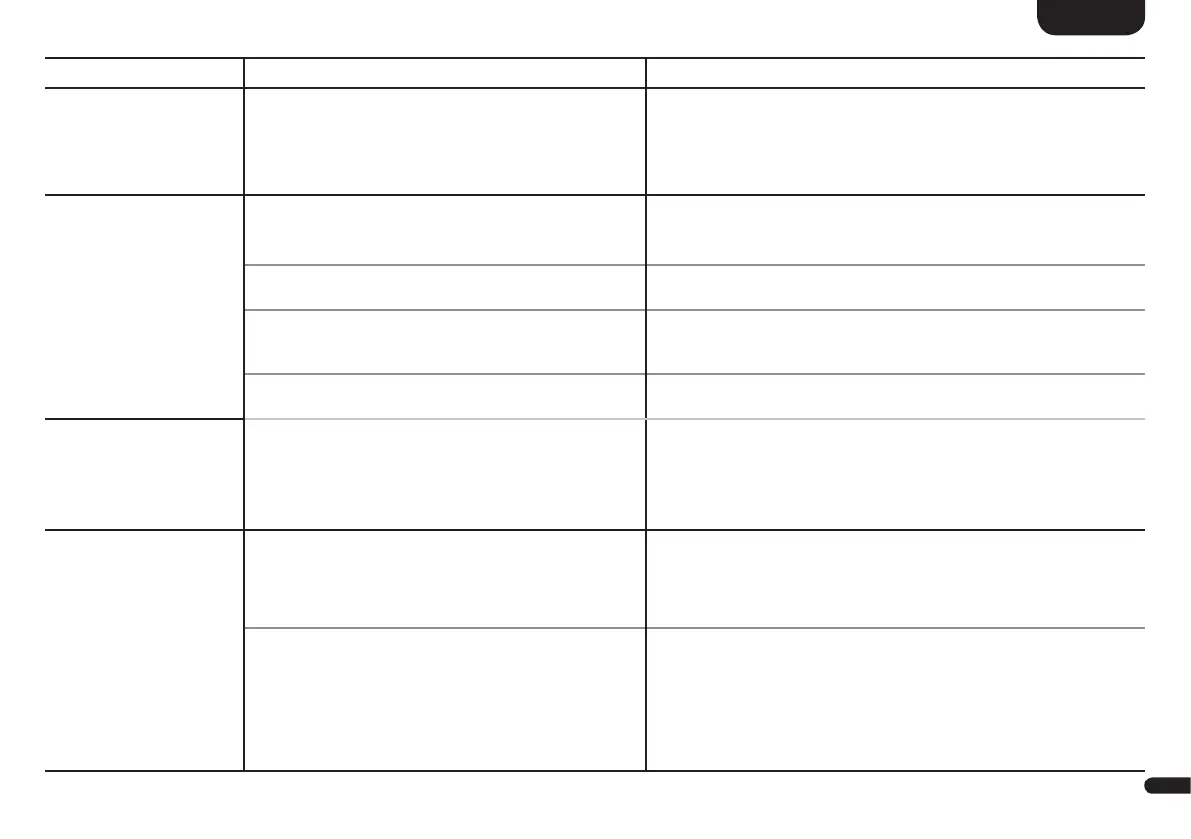3
45
English
Problem Possible cause Solution
Playback of the
(mobile) device starts
automatically when the
Sound M is switched on�
The automatic playback function "Autoplay" [APL] is
activated�
Set the "Autoplay" [APL] function to "OFF" / [OFF]�
Pairing of wireless spea-
kers fails�
1� The slave speaker was not disconnected or was not
disconnected from the mains long enough before
pairing�
1� Disconnect the slave speaker to be paired for
at least 30 seconds from the mains�
2� The slave speaker was in standby mode
during the pairing�
2� After turning on the power switch of the slave speaker and/or�
connecting it to the mains, power it up using the "Power-button"�
3� The slave was connected to the mains before
the pairing was initialised on the Soundbar
(master speaker)�
3� Always start pairing at the Soundbar before connecting the
slave speaker to the mains�
4� The distance between slave speaker and Soundbar
is too high�
4� Reduce the distance between Soundbar and slave speaker�
The maximum distance is about 10m in the same room�
Two speakers play the
same channel�
1� Two slave speakers were assigned the
same channel when pairing�
1� First use the test tone to check which speaker is playing the wrong
channel� Reconnect this speaker as described in chapter "
Wireless
Speaker Pairing" / [WSP] and select
the correct channel�
The Sound M does not
change inputs auto-
matically�
1� The source device on the coaxial or optical digi-
tal input has not been switched off or the source
device does not switch off its S/PDIF transmitter
in standby mode�
1� In order to switch from the coaxial or optical digital input,
the source device must be switched off resp� disconnected
from the mains�
2� The signal at the AUX (Line), input is too low� 2� Increase the output level on your analog source device�
