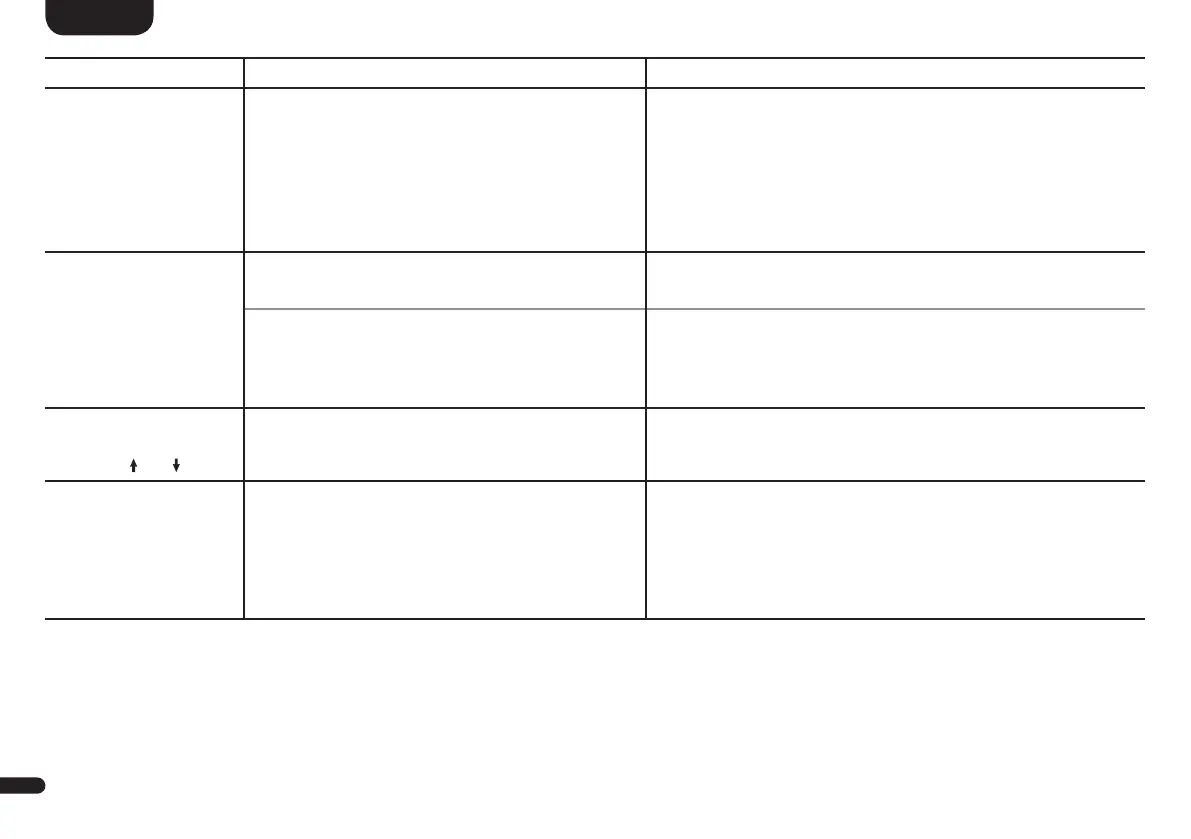46
English
Problem Possible cause Solution
The Sound M uninten-
tionally changes the
input�
This can happen if the function "Input Select" /
[SEL] is set to AUTO / [AUT] and the currently
selected input AUX (Line) has a long break in the
playback (>10 seconds) and a signal is present at
another input or the source device is turned on at
the optical and coaxial input�
Make sure that no signal is present at any other input
during playback at the AUX (Line) input or
that a device is switched on at the optical and coaxial
digital input�
Paired wireless spe-
akers do not turn on
together with the
Soundbar�
1� The speakers are not (yet) paired� 1� Pair all slave speakers according to chapter
"
Wireless Speaker Pairing" / [WSP]
�
2� The function "Standby Mode" / [STB] is set to
ECO / [ECO]�
2� If the parameter STB is set to ECO / [ECO], each speaker
must be switched on separately with the remote control� If
you want to switch all speakers on together, set the parame-
ter to NETWORK / [NSB], MANUAL / [MAN] or AUTO / [AUT]�
An input cannot be
selected via the Input
buttons (
" " or " ")
�
The input was deactivated in the "Input Config"
[INP] menu " – – – "�
Activate the input according to chapter "Input Config" [INP]�
The volume is
limited to a value
less than 70�
In the "Max Volume" [VOL] menu, a maximum
volume less than 70 was selected�
Increase the value according to chapter "Max� Volume" [VOL]�
