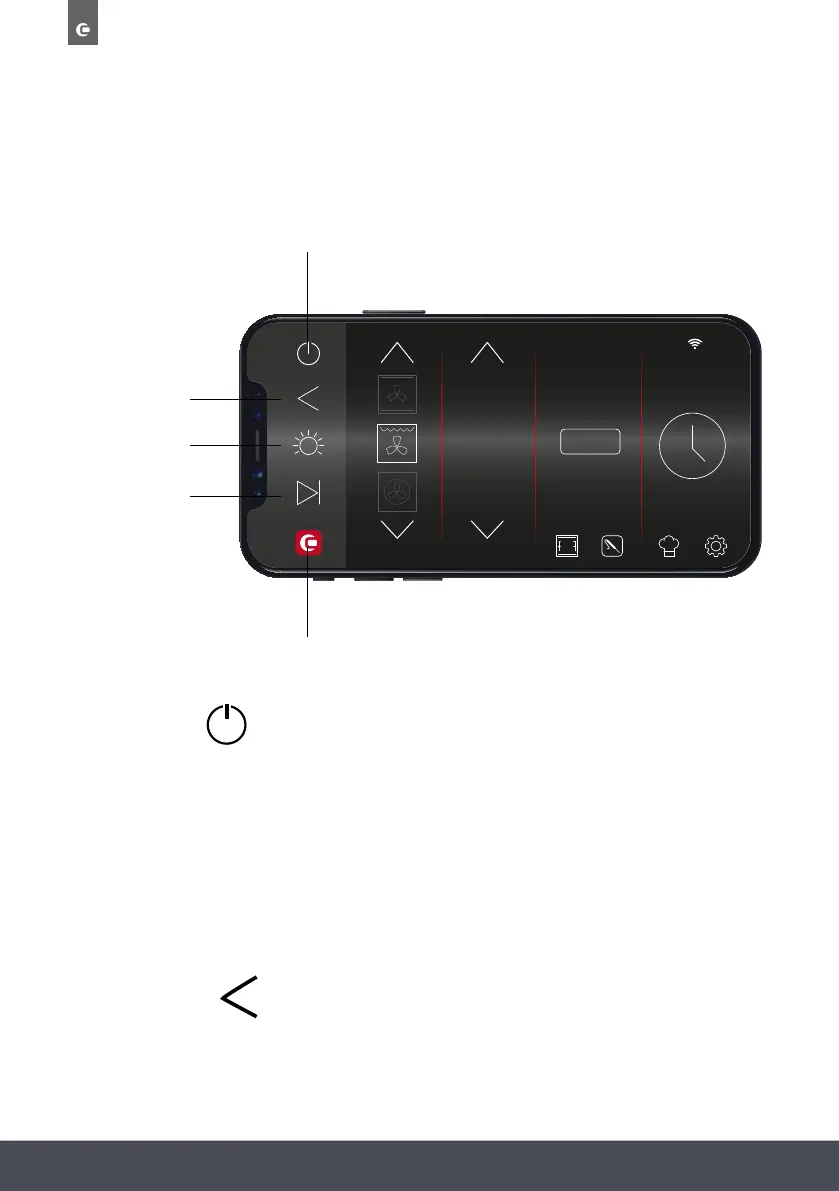72 Instruction manual C2600 Please keep this instruction manual for future reference
HOME SCREEN
The CapleHome App is designed to mirror your oven display:
10
:
10
FUNCTION TEMP. ˚C
BOOST
185
180
175
˚C
OFF BUTTON
BACK BUTTON
LIGHT ON / OFF
START / PAUSE
CAPLE WEBSITE BUTTON
OFF BUTTON
Due to safety measures, this button operates differently to that on your device.
This button instantly cancels cooking, however is unable to turn the oven On/Off. To turn the
oven On/Off, you must do so by the actual oven controls.
NOTE
:
The oven will turn On automatically if a cooking programme is set/started via the App.
BACK BUTTON
Press to return to the previous screen on the display.
Press to cancel cooking.
