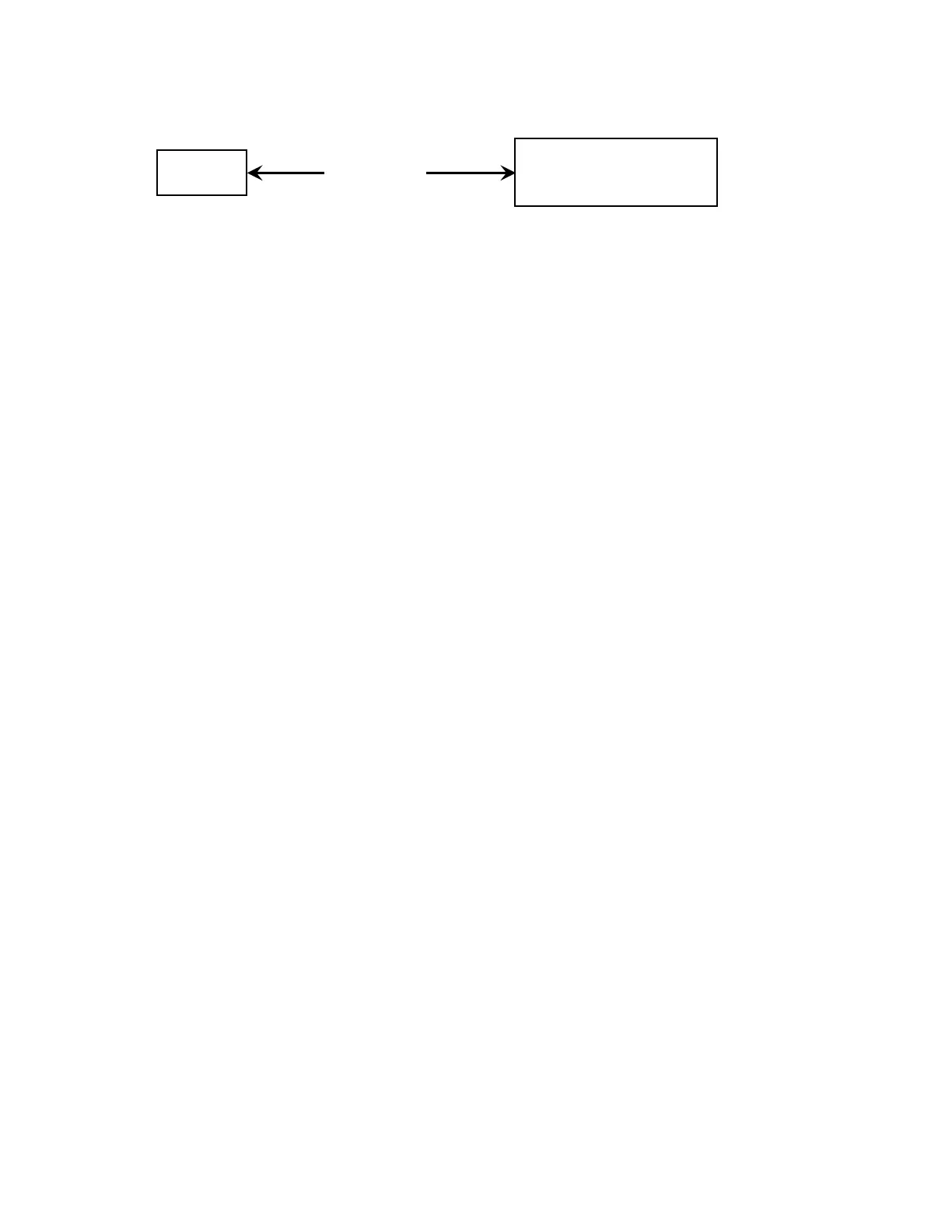8400-0145-2M Rev A 201 PC Connectivity Setup Guide
CONNECTING TO A PC – ETHERNET
For this configuration the PC and 201 will have to be assigned static IP addresses with the
same netmask. For example assign IP address 192.168.1.22 to the 201.
1. Press F1 and F2 together. The 201 display will show:
2. Press F2 repeatedly to cycle the display to the Ethernet category.
3. Press F3 to configure the Ethernet options. The display will show:
4. Press F3. The display will flash or. If it is not showing on press F2 to toggle the
selection to on. Press F3 to accept the setting.
5. The display will show:
6. Press F3. The display will flash or. If it is not showing press F2 to toggle
the selection to oFF. Press F3 to accept the setting.
7. The display will show:
8. Press F3. The display will show a value with last digit flashing. If the number shown is
“192” press F3 to accept the value. Otherwise, press F1 twice to back up the cursor so
that the first digit is flashing. Press F2 repeatedly until the first digit is “1”. Press F3 the
cursor will move to the next digit to the right. Press F2 repeatedly until this second digit
shows “9”. Press F3. The cursor will move to the last digit. Press F2 repeatedly until
this digit shows “2”. Press F3.
9. The display will show:
10. Press F3. If the number shown is “168” press F3 to accept the value. Otherwise, press
F1 twice to back up the cursor so that the first digit is flashing. Press F2 repeatedly until
the first digit is “1”. Press F3 the cursor will move to the next digit to the right. Press F2
repeatedly until this second digit shows “6”. Press F3. The cursor will move to the last
digit. Press F2 repeatedly until this digit shows “8”. Press F3.
11. The display will show:
12. Press F3. If the number shown is “1” press F3 to accept the value. Otherwise, press
F1 twice to back up the cursor so that the first digit is flashing. Press F2 repeatedly until
the first digit is “0”. Press F3 the cursor will move to the next digit to the right. Press F2
repeatedly until this second digit shows “0”. Press F3. The cursor will move to the last
digit. Press F2 repeatedly until this digit shows “1”. Press F3.
