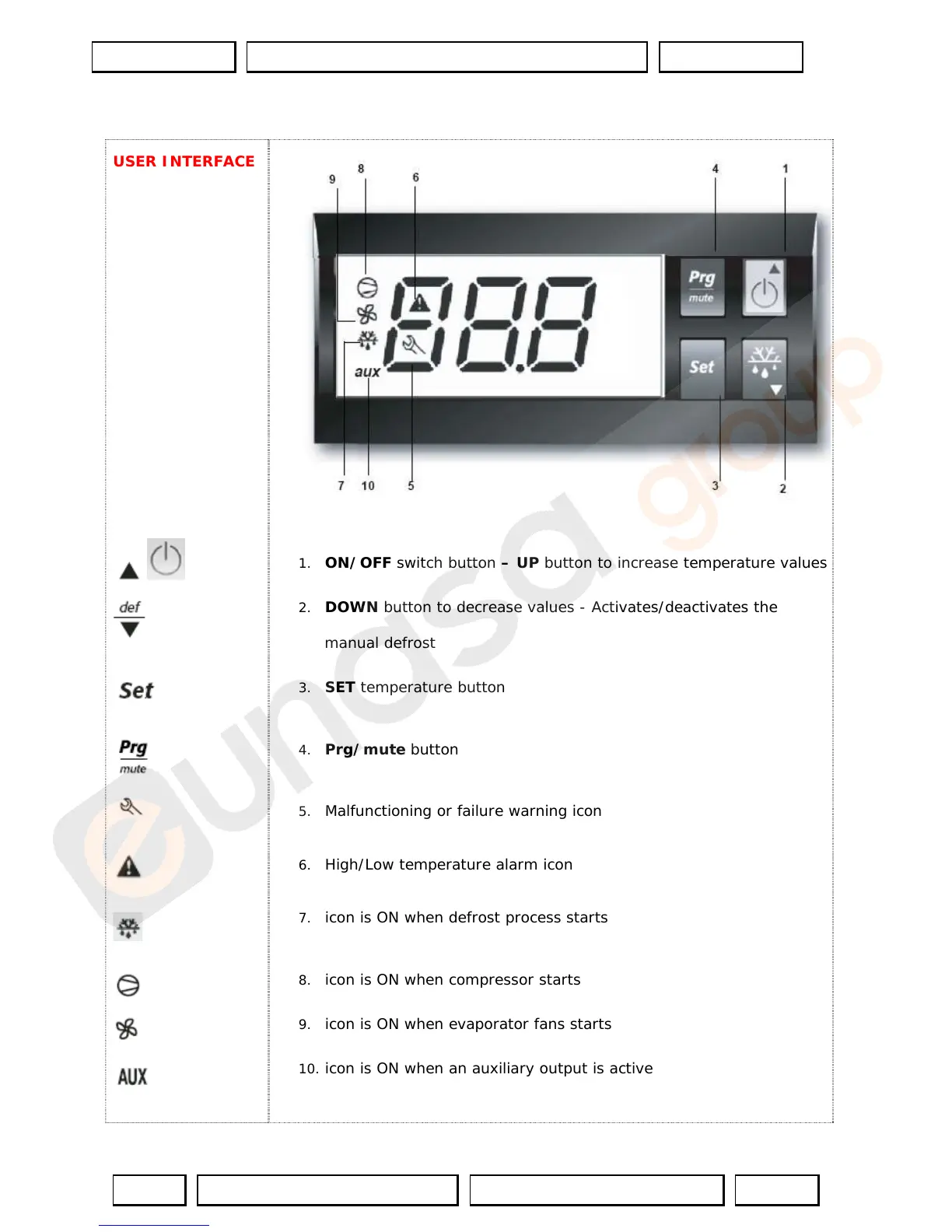Updated:
17/03/2010
Ver. 1.1
Eng
Pag.2/12
MAIN FEATURES OF THE INSTRUMENT
USER INTERFACE
1. ON/OFF switch button – UP button to increase temperature values
2. DOWN button to decrease values - Activates/deactivates the
manual defrost
3. SET temperature button
4. Prg/mute button
5. Malfunctioning or failure warning icon
6. High/Low temperature alarm icon
7. icon is ON when defrost process starts
8. icon is ON when compressor starts
9. icon is ON when evaporator fans starts
10. icon is ON when an auxiliary output is active
