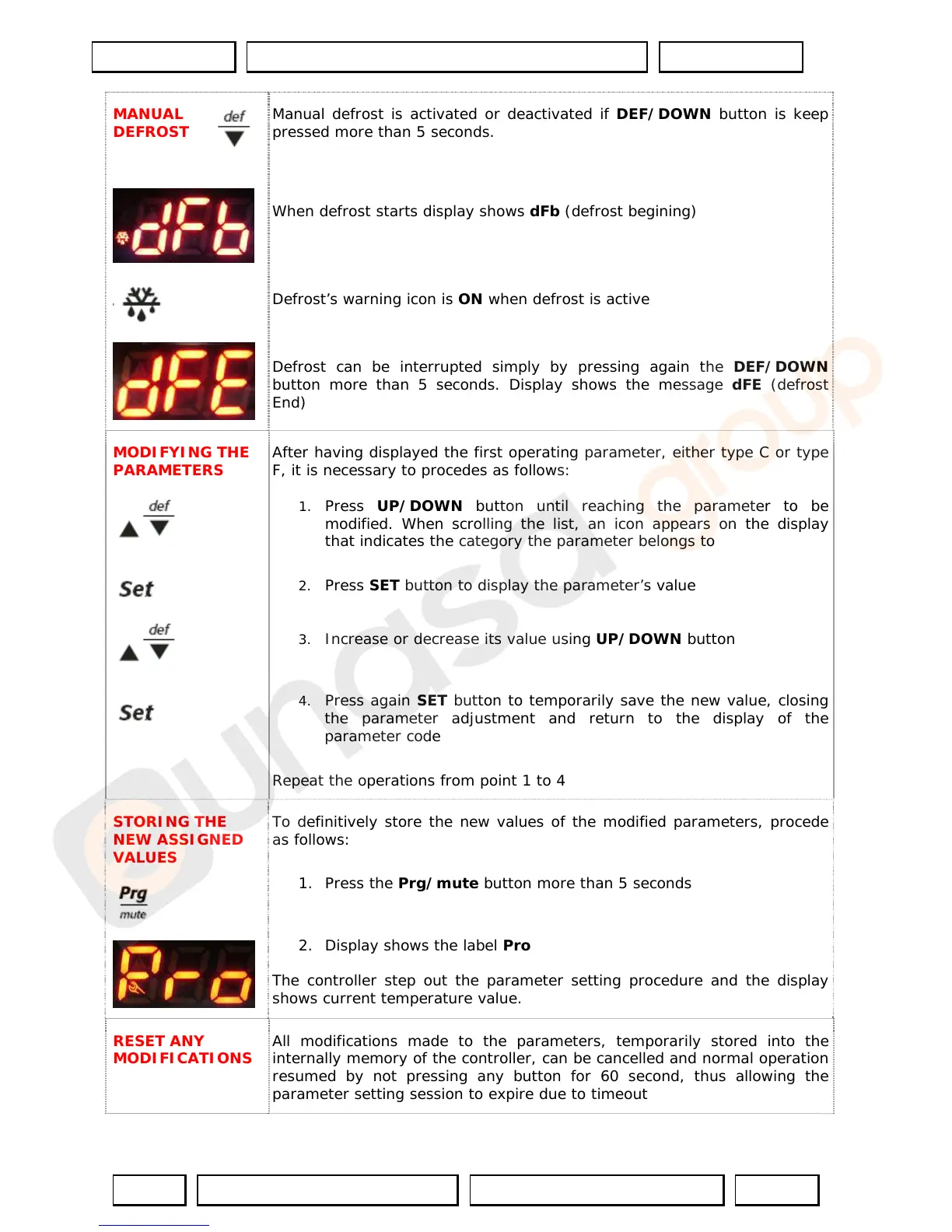Updated:
17/03/2010
Ver. 1.1
Eng
Pag.4/12
MANUAL
DEFROST
Manual defrost is activated or deactivated if DEF/DOWN button is keep
pressed more than 5 seconds.
When defrost starts display shows dFb (defrost begining)
Defrost’s warning icon is ON when defrost is active
Defrost can be interrupted simply by pressing again the DEF/DOWN
button more than 5 seconds. Display shows the message dFE (defrost
End)
MODIFYING THE
PARAMETERS
After having displayed the first operating parameter, either type C or type
F, it is necessary to procedes as follows:
1. Press UP/DOWN button until reaching the parameter to be
modified. When scrolling the list, an icon appears on the display
that indicates the category the parameter belongs to
2. Press SET button to display the parameter’s value
3. Increase or decrease its value using UP/DOWN button
4. Press again SET button to temporarily save the new value, closing
the parameter adjustment and return to the display of the
parameter code
Repeat the operations from point 1 to 4
STORING THE
NEW ASSIGNED
VALUES
To definitively store the new values of the modified parameters, procede
as follows:
1. Press the Prg/mute button more than 5 seconds
2. Display shows the label Pro
The controller step out the parameter setting procedure and the display
shows current temperature value.
RESET ANY
MODIFICATIONS
All modifications made to the parameters, temporarily stored into the
internally memory of the controller, can be cancelled and normal operation
resumed by not pressing any button for 60 second, thus allowing the
parameter setting session to expire due to timeout
