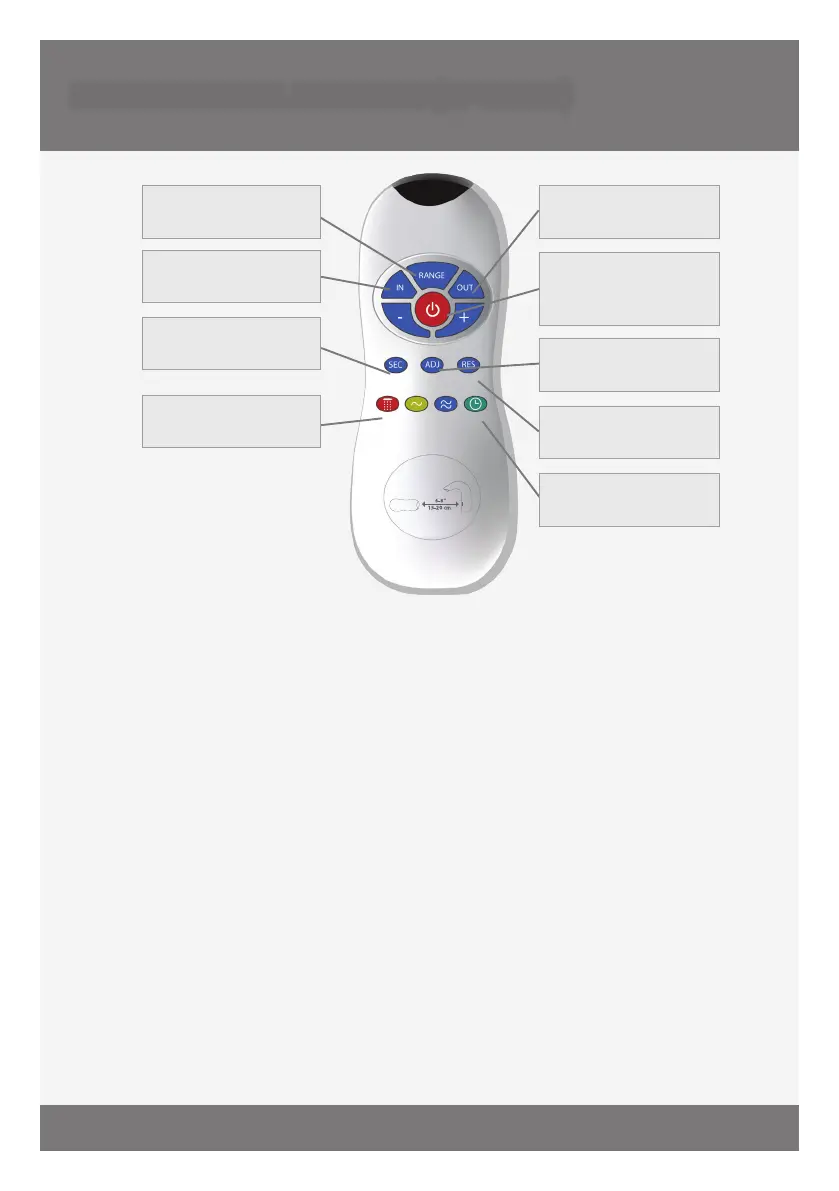8
REMOTE CONTROL FUNCTIONS (OPTIONAL)
ADJUSTING THE SETTINGS WITH THE REMOTE CONTROL
If necessary, the sensor settings can be adjusted as following: Shut o the water supply. In order to adjust the
sensor with the remote control, hold the remote control straight in front of the sensor in a distance of about (
cm). Choose the function you want to adjust by pressing once on one of the function buttons. Aer pressing once
on a specic function button, a quick flashing of the LED at the front of the sensor will occur. At this stage, you
can change the setting by pressing the (+) or the (-) buttons, every push will increase or decrease one level. Aer
nishing the adjustment, turn the water supply back on.
DETECTION RANGE
DELAY IN TIME
SECURITY TIME
COMFORT FLUSH
DELAY OUT TIME
TEMPORARY OFF FUNCTION
RESET
SELF ADJUSTMENT MODE
HYGIENE FLUSH
