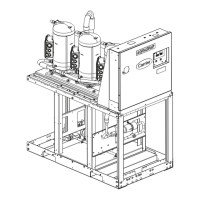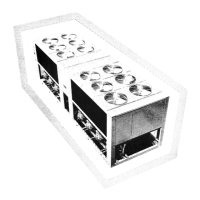Installing the controller
30MP Multi-chiller CARRIER CORPORATION ©2018
Installation and Start-up Guide All rights reserved
7
4 Set the communication type and baud rate.
Set DIP switches 1 and 2 to...
Set DIP switches 3 and 4 to...
MS/TP
The appropriate baud rate. See the
diagram on the
controller.
Off/Off
ARC156
N/A. Baud rate will be 156 kbps
regardless of the DIP switch
settings.
Off/Off
Use the same baud rate for all controllers on the network segment.
5 Wire the controllers on a BACnet MS/TP or BACnet ARC156 network segment in a daisy-chain configuration.
6 If the controller is at either end of a network segment, connect a BT485 to the controller.
7 Insert the power screw terminal connector into the controller's power terminals.
8 Verify communication with the network by viewing a Module Status report in the i-Vu® interface.
Wiring inputs and outputs
Do not apply line voltage (mains voltage) to the controller's ports and terminals.
See Appendix A (page 30) to print a blank wire list.
External AI Chilled Water Setpoint
Water Header
Temp
Leaving Chilled Water Header Temperature
Limit
External Demand Limit Input

