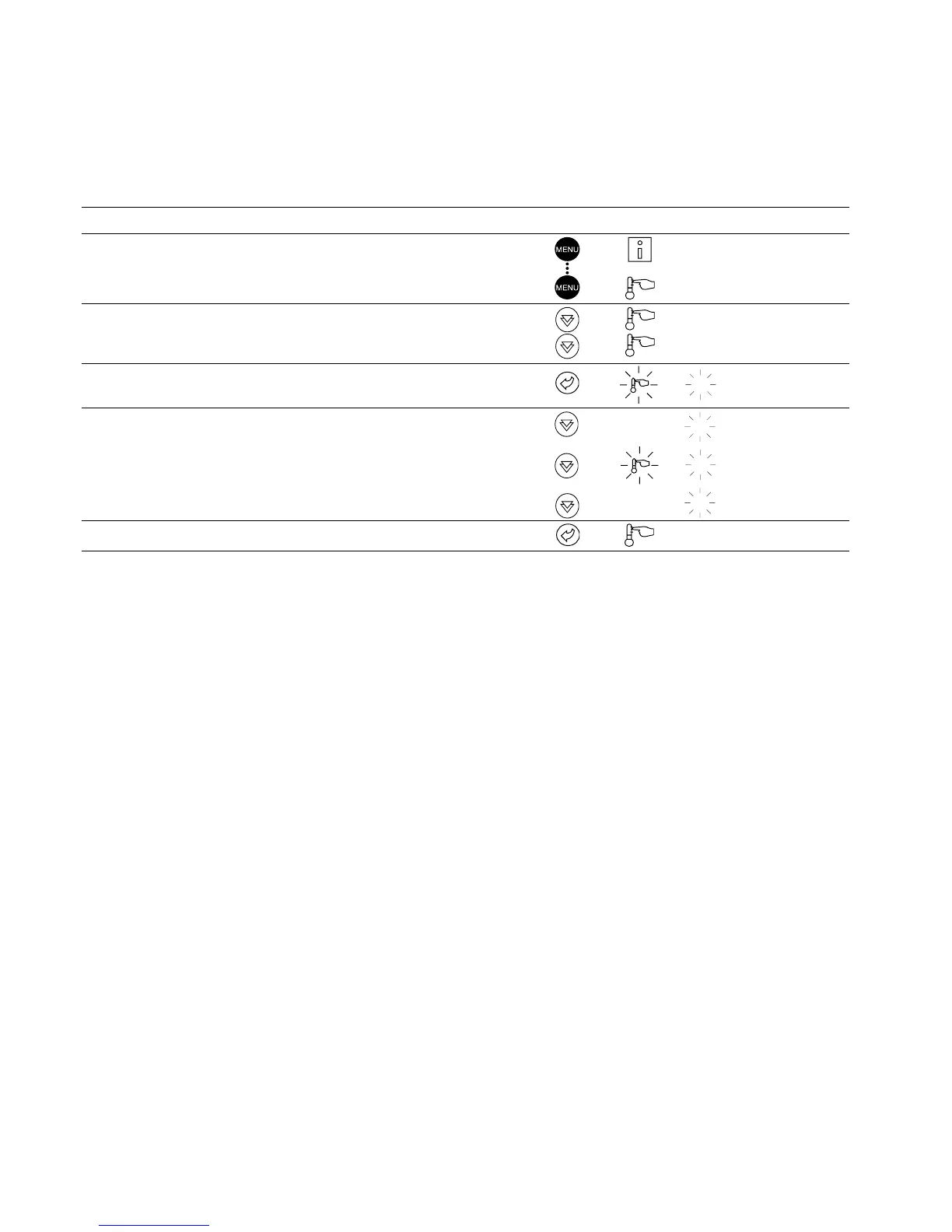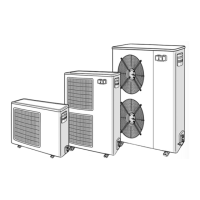10
Hold on the MENU button until the LED for SETPOINT lights. 0
0
Press one of the Arrow buttons until the two-digit display shows 1 (item number 1- cooling setpoint 2).
The value for setpoint 2 is displayed in the four-digit display (6.0°C in this example).
1
1
6.0
Press the Enter button for more than 2 seconds to enable the value associated with item 1 to be
modied. The Setpoint menu LED and the two-digit display ash indicating that modication mode is
active.
6.0
Keep pressing the Down Arrow button until the value 5.7 is displayed in the four-digit display. The
Setpoint menu LED and the two-digit display keep ashing.
5.9
5.8
5.7
Press the Enter button again to validate the change. The new setpoint is 5.7°C.The Setpoint menu
LED and the two-digit display stop ashing, indicating that modication mode no longer applies.
1 5.7
4.3.4 - Expand display
Pressing the Enter button causes a 23 character text expan-
sion to be scrolled across the four-digit display. All user
menus provide an expansion of the current displayed
parameters. If the expansion is complete the four-digit
display reverts to item value. This function can be inhibited
through the User Configuration menu.
