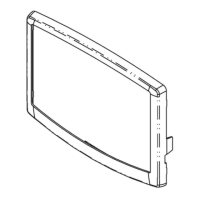24
6.3.1 - Pumps conguration
Basic pump conguration can be performed via the
Conguration menu (PUMPCONF – Pump Conguration).
Only logged-in users can access the menu. The unit must be
stopped.
For units with two pumps, these pumps can be controlled
automatically or each pump can be started manually.
6.3.2 - Customer pump conguration
For units without internal pumps, customer pumps may be
congured as follows:
No pump 0
One single speed pump 1
Two single speed pumps 2 - automatic control of two pumps
3 - pump 1 is selected
4 - pump 2 is selected
Units with customer pumps are tted with the ow switch,
allowing for the water ow control. For more information
about actuators, see Water ow switch in section 3.7.
6.3.3 - Automatic pump selection
If two pumps are controlled and the automatic pump control
has been selected (Cooler Pumps Sequence, PUMPCONF
– Pump Conguration), the control determines which pump
should be started. The control tries to limit the pump run
time to the congured pump changeover delay (Pump Auto
Rotation Delay, PUMPCONF – Pump Conguration). If this
delay has elapsed, the pump reversing function is activated.
6.3.4 - Pumps protection
The control provides the option to automatically start the
pump each day at 14:00 for 2 seconds when the unit is off.
The heater for the heat exchanger and the water pump
(for units with a pump) can be energised so that it protects
the heat exchanger or the water pump against any damage
when the unit is shut down for a long time at low outdoor
temperature.
Active setpoint
Operating mode Setpoint selection Setpoint switch Schedule 2 status
cooling sp-1 - * * - cooling setpoint 1
cooling sp-2 no * * - cooling setpoint 2
cooling sp-2 yes closed * cooling setpoint 2
cooling sp-2 yes open * cooling ice setpoint
cooling automatic - * * occupied cooling setpoint 1
cooling automatic no * * unoccupied cooling setpoint 2
cooling automatic yes closed * unoccupied cooling setpoint 2
cooling automatic yes open * unoccupied cooling ice setpoint
*Any conguration, (-) default conguration.
Active setpoint
Operating mode Setpoint selection Setpoint switch Schedule 2 status
cooling - - * open - cooling setpoint 1
cooling - no * closed - cooling setpoint 2
cooling yes closed closed cooling setpoint 2
cooling - yes open closed - cooling ice setpoint
*Any conguration, (-) default conguration.
Active setpoint
Operating mode Setpoint selection Setpoint switch Schedule 2 status
cooling - - * * occupied cooling setpoint 1
cooling - - * * unoccupied cooling setpoint 2
*Any conguration, (-) default conguration.
NOTE: Ice storage conguration and ice done contact apply only to units with EMM.
If the unit is tted with two pumps, the rst pump is started
on even days and the second pump is started on odd days.
Starting the pump periodically for a few seconds extends
the lifetime of the pump bearings and the tightness of the
pump seal.
Periodical pump quick start can be selected via the
Conguration menu (Pump Sticking Protection,
PUMPCONF – Pump Conguration).
6.4 - Control point
The control point represents the water temperature that the
unit must produce. The required capacity can be decreased
depending on the unit load operating conditions.
Control point = Active setpoint + Reset
The control point is calculated based on the active setpoint
and the reset calculation. The forced value can be used
instead of any other setpoint calculation only when the unit
is in the Network operating type (GENUNIT – General
Parameters).
6.4.1 - Active setpoint
Two setpoints can be selected. Depending on the current
operation type, the active setpoint can be selected manually
in the Main menu (GENUNIT – General Parameters),
with the volt-free user contacts, with network commands
(CCN or BACnet) or automatically with the setpoint time
schedule (schedule 2).
The following tables summarise possible selections
depending on the control type (Local, Remote or Network)
and the following parameters:
• Operating mode: Cooling mode (GENUNIT menu)
• Setpoint selected via the Touch Pilot user interface:
Setpoint select permits selection of the active setpoint if
the unit is in the Local operating type (GENUNIT menu)
• Setpoint switch status: Remote setpoint switch
(INPUTS menu)
• Schedule 2 status: Schedule for setpoint selection

