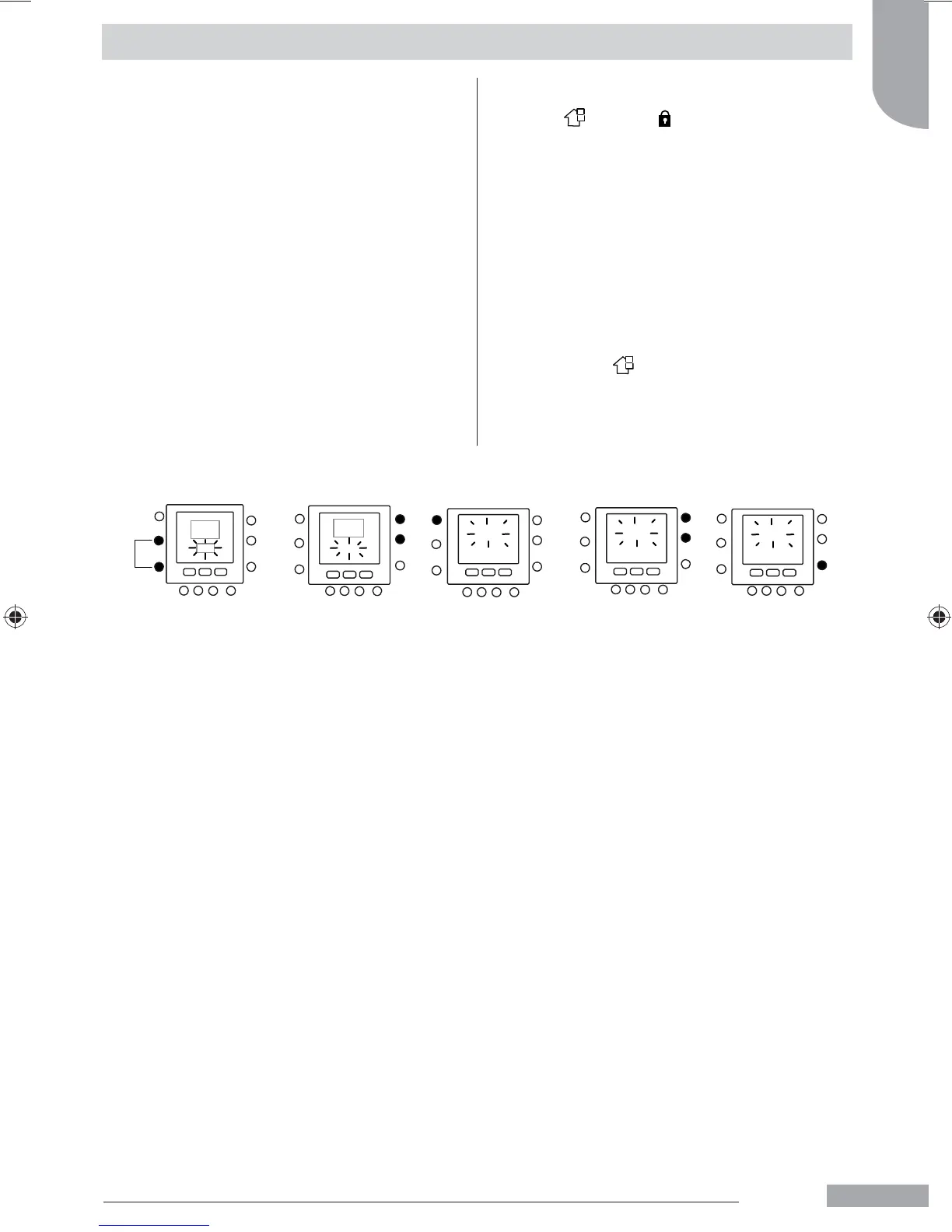11
Example 1: Parameter 100 – SYSTEM TYPE
Selections:
1 = Heat Pump xed Water Temperature Value (dry contacts)
2 = Heat Pump Climatic Curve setup (dry contacts)
3 = Heat Pump Comfort with NUI
4 = Comfort with NUI as Thermostat
5 = Blank
6 = RS485
7 = Bus Comunication Factory Test
Note:
If NUI CODE 100 = 3 the Heat pump will stop (compressor
only) when water set point is reached.
If NUI CODE 100 = 4 the Heat pump will turn o (compressor
and water pump) when air temperature set point is reached
on NUI.
Procedure to change the settings
Press zone (
) and hold ( ) simultaneously for 3
seconds, the parameter number will be ashing on the
timing-zone. Press up or down buttons to change the
parameter number to 100. Then press mode (M) button, the
parameter value will be ashing in the temperature-zone of
the display. Press up or down buttons to change the value
from 1 to 7. Press the mode (M) button or OK button to
freeze the settings.
t Pressing OK button will save your settings and
parameter value will be ashing, you can change the
value further.
t Pressing mode (M) button will save the settings and it
will enable the next parameter to be changed. The
parameter number will be ashing.
t Pressing zone (
) button will not save the settings
and normal display screen will be displayed.
Once completed, press OK button to save the settings
and will return to the normal display screen (If the current
display is at parameter number).
Installation
100
100
1
100
3
Enter par. Setting Go to param. Nr. Go to par. Value Change par. value Save change
3 sec
English
129H45_GB_print2.indd 11 20/09/11 12.53
