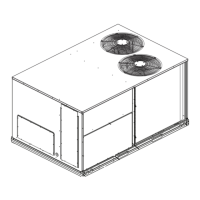28
and add or reduce the charge to meet the curve. Adjust the
charge to conform with the charging chart, using the liquid
pressure and temperature to read the chart.
Using plotted operating point:
If plotted oper ating cond itio n is -- Adjust char ge by --
BELOW the curve REDUCE charge
ABOVE the curve ADD charge
To Deactivate/ Reactivate the HGBP solenoid:
1. Disconnect the 2 wires leading from the HGBP
solenoid and insulate their leads with electrical tape.
SeeFig.31onpage34.
2. Upon completion of c harging to the charging chart,
reconne ct the 2 wires to the HGBP solenoid.
38AUZ*25 Check Compressor Oil Level —
After adj usting the refrigerant charge, allow the unit to
run fully loaded for 20 minutes. Stop the compressors and
chec k the oil level. Oil level should be
1
/
3
to
1
/
2
up on the
sight glass (see Fig. 23).
1
/
3
(MIN)
1
/
2
(MAX)
C01377
Fig. 23 -- Recommended Oil Level — 38AUZ*25
IMPORTANT: Oil level should only be checked
when the compressors are off.
Add oil only if necessary to bring the oil into view in the
sight glass. If oil is added, run the circuit for an additional
10 minutes, t hen stop and check oil level. If the level
remains low, check the piping system for proper design
for oil return; also, check the system for leaks. If checking
the oil level with unit running in part load, let unit run one
hour, then run at full l oad for 10 minutes. If oil does not
return to acceptable sight glass levels, check for correct
suction piping and line sizing.
Final Checks —
Ensure that all safety controls are operating, control panel
covers are on, and the service panels are in place.
C10945
Fig. 24 -- 38AUZ*16 Charging Chart (Novation)
38AU

