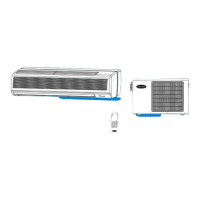7
4) Remove the wires
connected with the reactor.
5) Remove the grounding wire.
6) Remove the two screws
fixing the electronic control box.
7) Then remove the electrical
parts.
4 Compressor
How to remove thecompressor.
1) Perform work of item1,2,3
2) Remove the discharge
pipe and suction pipe with a
burner.
3) Remove the hex nuts
and washers fixing the

