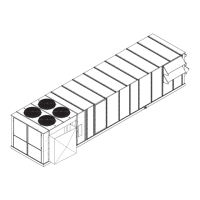21
TROUBLESHOOTING
General
The RTU--OPEN controller acts as an intelligent
imbedded thermostat to the rooftop unit, but can be
monitored and controlled from I--Vu Open (Linkage) or a
3rd party network. This causes the system as a whole to be
troubleshot from three points of view. The three parts to
the system are the rooftop unit, the OPEN controller, and
the network connected. Determining which part needs to
be troubleshot is the first step.
The OPEN controller can be used to troubleshoot the
rooftop unit and/or itself with service test, communicating
LED’s, and built in alarms. Disconnecting the
RTU--OPEN from the network may also help
troubleshooting the controller and rooftop unit. Third
Party Network troubleshooting may also be required. For
base unit troubleshooting, refer to specific base unit
Service Maintenance manual.
There is an on--board battery that is used for RAM and
clock back--up. It is a 3--volt lithium battery (CR2032).
The average life is 7 years with a minimum of 10,000
hours of back--up. When the RTU--OPEN board is
powered up, the battery is not being used. If power is lost,
the battery backs up the time clock. Battery replacement
should be done with the board powered up.
Thermistor Troubleshooting
RTU-OPEN uses thermistors to sense temperatures for
control operation of the unit. Resistances at various
temperatures are listed in Table 2. Thermistor pin
connections are shown in Table 1. Thermistors are used
for supply air temperature (SAT), outdoor air temperature
(OAT), and space temperature (SPT) and all must be a 10
kilo-ohm type II sensor.
To check accuracy, use a high quality digital
volt-ohmmeter. Connect the meter to the thermistor leads
to obtain a resistance value. Use Table 2 to convert that
resistance to a temperature. Next step is to measure
temperature at probe location with an accurate
thermocouple-type temperature-measuring instrument.
Temperature measured by thermocouple and temperature
determined from thermistor voltage reading should be
close, within 5_F if care was taken in applying
thermocouple and taking readings. If a sensor must be
corrected, use the RTU-OPEN’s calibration function to
offset the temperature reading.
Table 2 – Thermistor Resistance vs Temperature
Values for Space Temperature Sensor, Supply Air
Temperature Sensor, and Outdoor Air Temperature
Sensor
TEMP
(C)
TEMP
(F)
RESISTANCE
(Ohms)
--- 4 0 --- 4 0 335,651
--- 3 5 --- 3 1 242,195
--- 3 0 --- 2 2 176,683
--- 2 5 --- 1 3 130,243
--- 2 0 --- 4 96,974
--- 1 5 5 72,895
--- 1 0 14 55,298
--- 5 23 42,315
0 32 32,651
5 41 25,395
10 50 19,903
15 59 15,714
20 68 12,494
25 77 10,000
30 86 8,056
35 95 6,530
40 104 5,325
45 113 4,367
50 122 3,601
55 131 2,985
60 140 2,487
65 149 2,082
70 158 1,752
Software Version
During Start-up and throughout the life of the equipment,
it may be necessary to obtain the RTU-OPEN’s software
version. To do this a Modstat must be run on the
controller. This can be done from the BACview user
interface by holding the function (FN) key and pressing
the period (.) key. An example of the beginning lines of a
Modstat is shown in Fig. 16. The application software
version shows the current running software of the board.
In this case the rtu_open-20100409 refers to RTU-OPEN
software version 20100409. This 8 digit number refers to
a date (YYYYMMDD). The first 4 digits are the year
(2010) and the month and day (0409), so this version is
April 9
th
2010.

