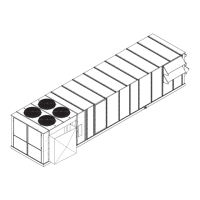26
Airside Linkage Alarm
This alarm indicates that RTU-OPEN was connected to a
zoned system called Linkaget and it lost
communications with its linkage master or if it receives
invalid data.
Third Party Networking
Third party communication and networking
troubleshooting should be done by or with assistance from
the front end 3rd party technician. A Module Status
Report (Modstat) can be run from the BACview6 or
Virtual BACview (see Table 5 to perform). This lists
information about the board status and networking state.
For basic troubleshooting, see Table 6. Refer to the
RTU--OPEN 3rd Party Integration Guide for additional
information.
Table 5 – Manufacture Date
When troubleshooting, you may need to know a control module’s manufacture date.
Obtain the manufacture date from
a...
Notes
Module status report (modstat) To obtain a modstat with BACview
6
:
1. Press Function (FN) key and hold.
2. Then press period (.)
3. Release both buttons.
ThereportshowsthedateunderMain board hardware.
Sticker on the control board
“Serial No: ORTYMxxxxN”
(Bar Coded & Typed Number)
The serial numbers are unique and contain embedded information:
“ORT” --- These first three digits are unique to RTU--- OPEN and are used as an identifier.
“YM” --- These two digits identify the last digit of the year and month (in hex, A=10/Oct)
of manufacture. “74” would represent a date of manufacture of “April 2007”.
“xxxx” --- These four digits represent the sequential number of units produced for a given
product for the mentioned manufacturing time period.
“N” --- This final digit represents the decade and toggles between “N” and “M” every
ten years.
Table 6 – Basic Protocol Troubleshooting
Problem Possible cause Corrective action
No communication with 3rd
party vendor
Incorrect settings on SW1, SW2 and SW3 Verify and correct switch settings. Cycle
powertoRTU---OPENafterchanging
switch settings.
RS485 Port has no voltage output Verify RTU---OPEN has correct power
supply.
(check with RTU---OPEN disconnected from RS485
communication bus):
Possible bad driver on board.
• Bacnet @ 9600/19.2K --- .01 to .045vdc Check RS485 bus for external voltage
before reconnecting to the bus.
• Bacnet @ 38.4K --- .06 to .09vdc
• Bacnet @ 76.8K --- .1vdc
• Modbus @ 9600 --- 76.8K --- .124vdc
• N2 @ 9600 --- .124vdc
Verify devices are daisy chained and repeaters and bias
terminators are correctly installed.
Check 3rd party vendor RS485
communication wiring guidelines and
troubleshooting procedures.

