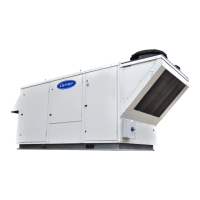151
3. Remove the left DIN rail stop, then push the MMS carefully
towards the bottom and lift it off the rail.
4. Install the shunt trip into the MMS as shown in Fig. 129.
5. With the shunt trip device seated flush with the MMS, rein-
stall the MMS on the DIN rail by pushing down from the top
and seating from the bottom.
NOTE: For some units, the wire bundle may need to be ad-
justed to allow the MMS and the shunt trip device to connect
to the DIN rail.
6. Reconnect the wiring. Figure 130 shows the MMS before
and after shunt trip installation.
7. Check performance of the shunt trip.
a39-4509
a39-4510
Fig. 129 — Connecting Shunt Trip Device to MMS

