346
APPENDIX J — FACTORY-SUPPLIED PUMPS (cont)
Table B — Warnings
Pump Maintenance
GENERAL CARE
The vertical inline pumps provided with the 30XV product are
built to operate without periodic maintenance. An inspection
made at regular intervals will ensure years of trouble-free oper-
ation. Give special attention to the following:
1. Keep unit clean.
2. Keep refuse, dust, or other loose items away from pump and
ventilating openings of the motor.
See Fig. U for pump wiring.
LUBRICATION
Lubrication is not required. There are no bearings in the pump
that need external lubrication service.
MECHANICAL SEAL
Mechanical seals require no special attention. The seal is fitted
with a flush line. The seal is flushed from the suction side of
the pump.
BIT POSITION NAME ALARM DESCRIPTION
0 VFD Over Temperature
The temperature of a VFD or motor component is near the thermal alarm limit. Check that the motor,
fan, and VFD cooling is functioning correctly. Verify that the pump is not overloaded. If the warning
persists, contact an Armstrong Technical Service representative.
1 VFD Over Current
The VFD has detected current exceeding the safe limit. Turn the pump off. (If there is a discharge from
the output phases to earth it can be verified by checking for any faults with a megohmmeter between
ground and the motor leads.) If a current limit has been exceeded in the VFD check that the motor can
be turned. If the pump is being overloaded reduce the pump speed using hand mode control. If the
warning persists after powering up, contact an Armstrong Technical Service representative.
2 External VFD Voltage
The voltage into the VFD is out of range. Verify that the correct voltage required to operate the VFD is
present by measuring each of th three phases. If the warning persists, contact an Armstrong Technical
Service representative.
3 Internal VFD Voltage
An internal voltage generated by the VFD is out of range. If the warning persists, contact an Armstrong
Technical Service representative.
4 Internal VFD
An internal warning in the VFD has occurred. If the warning persists, contact an Armstrong Technical
Service representative.
5 Reserved
6 VFD Startup
A warning occurred during the start-up of the motor. Turn off the power to the pump and verify that the
motor can be turned by using hand mode control. If the warning persists after powering up, contact an
Armstrong Technical Service representative.
7 Other VFD
There has been an unknown warning condition generated by the VFD. If the warning persists, contact
an Armstrong Technical Service representative.
8 VFD Communication There is a communication issue between the control card and the VFD.
9 VFD Speed
The speed set by the VFD is not within tolerance. If the warning persists, contact an Armstrong Tech-
nical Service representative
10 VFD Wiring
There is an issue in wiring to the VFD. Check the wiring to the motor from the VFD. If any I/O are used
on the VFD, verify that there is continuity and no shorts for the connections.
11 System Over Temperature The temperature measured by the control card is approaching the recommended operating conditions.
12 System Under Temperature The temperature measured by the control card is approaching the recommended operating conditions.
13 Battery Under Voltage The battery voltage is low. Replace the battery with CR2032 type cell.
14 BMS Communication Loss BMS communication has been lost.
15 VFD Communication Loss The communication with the VFD and the control card has stopped.
16 Invalid VFD Parameter The control card has specified an invalid VFD parameter.
17 VFD Initialization Failure The initialization of the VFD through Modbus has failed. Cycle power to the pump to reinitialize.
18 VFD Speed Set Failure The speed could not be set by the controller. Check the connections between the VFD and control card.
19 VFD Start Set Failure The controller could not start the motor. Check the connections between the VFD and control card.
20 Sensorless Error
The sensorless map that was entered has an error. Please refer to the Armstrong I&O Manual for fur-
ther details.
21 Hard Mode Timeout The pump has been in hard mode too long. Consider setting to automatic mode to save energy.
CAUTION
Do not run the pump unless properly filled with water as
the seals require a film of liquid between the faces.
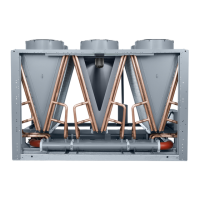
