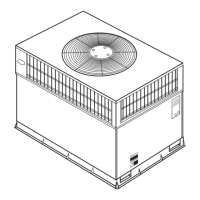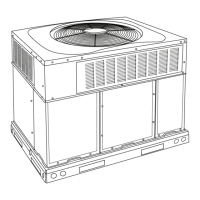-٨-
Signals Transmitter
1
2
3
5
4
6
7
8
11
9
12
10
OPERATING UNIT THROUGH REMOTE CONTROL (Cont.)
DESCRIPTION OF REMOTE CONTROL BUTTONS (Cont.)
7. TIMER ON Button
Press this button to activate the
auto – on time setting.
Each press will increase the time setting
in 30 minutes increments, up to 10 hours,
then at 1 hour increments up to 24 hours.
To cancel the auto-on time settings, just
press the button until the time setting is 0.0
8. TIMER OFF Button
Press this button to activate the
auto – off time setting.
Each press will increase the time
setting in 30 minutes increments, up
to 10 hours, then at 1 hour increments
up to 24 hours.
To cancel the auto-off time settings,
just press the button until the time
setting is 0.0
9. ECO Button
Press this button to activate ECO
function for energy saving and
economical running.
To cancel ECO function, Press any
other button.
10. LED DISPLAY Button
Press this button to clear the display of
the operation panel on the indoor unit.
Press this button again to light the display
of the operation panel on the indoor unit.
11. LOCK Button
Press this recessed button to lock all current settings, and the remote control will not accept
any operation expect that of the LOCK.
LOCK symbol will appear on the remote control display when LOCK function is activated.
Use LOCK function when you want to prevent settings from being changed accidentally.
Press LOCK button again to cancel LOCK function.
12. RESET Button
Press this recessed button to cancel all of the current settings and the remote will return to the
initial settings.

