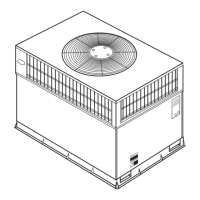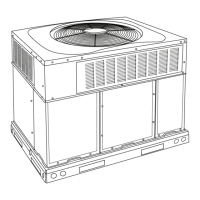-١٩-
OPERATING UNIT THROUGH ELECTRONIC OPERATION PANEL (Cont.)
DESCRIPTION OF BUTTONS AND LEDS OF UNIT OPERATION PANEL (Cont.)
10. Confirm / Cancel Button :
Press this button to confirm or cancel the time setting.
11. Mode Lock Button
Press this button to lock all current settings.
12. Mode Lock Led
This led light on when lock button is pressed.
13. Running Test Button:
Press this button to make the unit run for an hour of test, this function is specially designed
for maintenance technicians.
7.2 DESCRIPTION OF DISPLAY OF UNIT OPERATION PANEL
14. Mode display
Displays the selected mode including : AUTO, COOL, DRY
15. Fan Speed display
Displays the selected fan speed including : HIGH, MED, LOW and AUTO
16. Temperature setting display
Displays the selected temperature ( from 17°C to 30°C )
17. Timer display
Displays the selected timer function ( TIMER ON, TIMER OFF, TIMER ON OFF )
18. Timer setting / clock or trouble display
19. Types of clock
20. Status display
1
2
8
5
6
3
9
10
11
13
7 12
14
15
16
17
18 19
20
FAN SPEED AUTO
LOW MED HIGH
4

