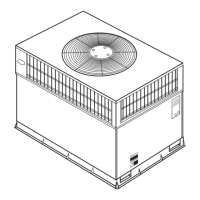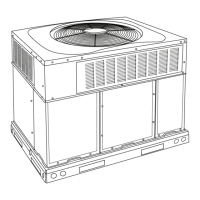-٢١-
OPERATING UNIT THROUGH ELECTRONIC OPERATION PANEL (Cont.)
7.5 DRY Mode :
Use DRY mode to set the desired temperature at low fan speed which provides you with the
dehumidifying surroundings.
In the Dry mode, the air conditioner will generally operate in the form of a dehumidifier. Since the
conditioned space is a closed or sealed area, some degree of cooling will continue.
Start:
1. Press ON/OFF button (1) to start the operation of the air conditioner.
2. Press MODE button (2) to select Dry mode.
The selected Dry mode will appear on the display of the operation panel of indoor unit.
3. Press ADJUST ▼ or ▲ button (3) to set the desired temperature. The temperature can be set
within a range of 17°C ~ 30°C in 1°C increments.
Stop: If you want to stop the operation of the air conditioner, Press ON/OFF button again.
NOTE:
In the DRY mode, you can not select the fan speed.
7.6 AUTO Mode :
Start:
1. Press ON/OFF button (1) to start the operation of the air conditioner.
2. Press MODE button (2) to select Auto mode.
The selected Auto mode will appear on the display of the operation panel of indoor unit.
3. Press ADJUST ▼ or ▲ button (3) to set the desired temperature. The temperature can be set
within a range of 17°C ~ 30°C in 1°C increments.
Stop: If you want to stop the operation of the air conditioner, Press ON/OFF button again.
NOTES:
In the Auto mode, the air conditioner can logically choose the mode of Cooling, and Fan by sensing the
difference between the actual room temperature and the set temperature on the unit control panel.
If the actual room temperature is 2°C above the set point, the unit operates in cooling mode. When the
actual room temperature is 1°C higher above the set point but 2°C lower below the set point, the unit will
select the Fan mode.
In the Auto mode, you can not switch the fan speed. It has already been automatically controlled.
If the Auto mode is not comfortable for you , the desired mode can be selected manually.
If the Eco mode is activated when the unit is operating in Auto mode, the fan speed will change into Low
speed mode immediately.
1
3
2
1
3
2

