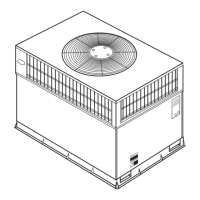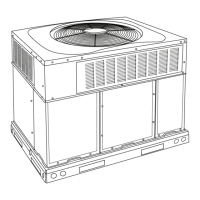Elegant
Floor Standing Split Systems
Display of Indoor Unit
Buttons of Operation Panel
ON/OFF Button
1
MODE Selection Button
2
FAN SPEED Selection Button
3
Decrease temperature button
4
Increase temperature button
5
SWING function button
6
SWING Led
7
SHIFT button
to select CLOCK or ON TIMER
or OFF TIMER function
8
HOUR adjusting button
9
MINUTE adjusting button
10
TIMER function button
11
LOCK Function Button
12
LOCK function led
13
TEST RUNNING Function Button
14
Indicator Lights of Operation Panel
Mode indicator
15
Timer setting / clock or trouble display
16
ON TIMER/OFF TIMER Function indicator
17
ON / OFF indicator
18
Status display :
► STAND BY means that the indoor unit
is power on but the air conditioner is not
starting up.
► TEST RUN means that the RUNNING
TEST function is being operated.
► CHECK means that the unit has some
defect you need to check.
► AIR SWING means that the SWING
function is being activated.
19
FAN SPEED Selection Button
20
SET TEMP. display Indicator
21

