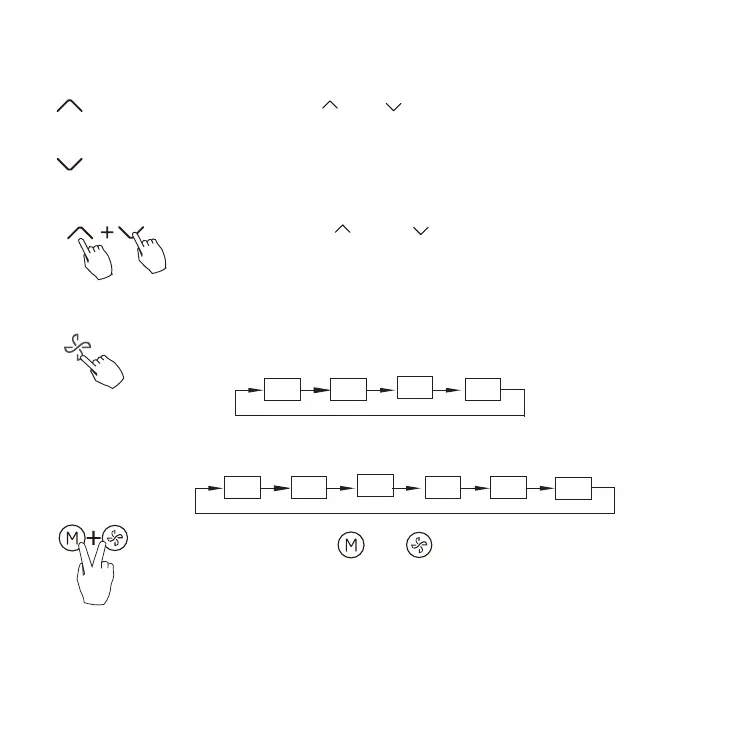Press the buttons “
” and “ ” for 3 seconds will
alternatethe temperature display between the °F & °C
scale.
Fan speed setting
Press the Fan speed button to set the fan speed. (This
button is unavailable under Auto or Dry mode)
Auto LOW MED HIGH
Press the buttons and together for
3 seconds to turn on or turn off the keypad tone.
°F & °C scale selection (on some models)
When stepless speed regulation is supported, press the
fan speed key to cycle through:
Auto20% 40% 60% 80%
100%
Press the button“ ”or “ ” to set the room temperature.
Indoor Setting Temperature Range :
50/60/62~86°F(10/16/17~30°C) or 68~82°F (20~28°C).
(Model dependent)
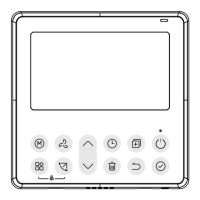