Press “ ” or “ ” to select the day of the week.
Press Timer to select the and then the timer
starts automatically.
To start
ex.
To cancel
To set the DAY OFF (for a holiday)
After setting the weekly timer, press CONFIRM.
1
2
The timer mode can also be canceled by changing the
timer mode using Timer.
Press the Power buttons for 2 seconds to cancel the
timer mode.
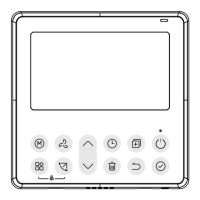
