OM-KSACN1401AAA-01 Specifications subject to change without notice. 47
Download and Install APP
• Android Phone Users: Go to Google Play, search for the Carrier CliMate, Bryant
ControlBox, Payne Panel, or Midea Air app depending on the type of equipment installed
and download it.
• iPhone Users: Go to the App Store TM, search for the Carrier CliMate, Bryant
ControlBox, Payne Panel, or Midea Air application and download it.
• Ensure your mobile device is connected to Wireless Network router and that your wireless
network router is already connected to Internet before attempting user registration and
network configuration.
• Make sure your mobile device is connected to the wireless network which you want to
use. You should forget other irrelevant wireless networks to avoid interference in your
configuration process.
Network Configuration
• It is necessary to forget any other connected network and make sure the Android or IOS
device just connect to the wireless network you want to configure.
• Make sure the Android or IOS device wireless network function works well and can be
connected to your original wireless network automatically.
How to enter AP distribution network:
Press the FUNC. button until the icon is selected and then press CONFIRM. AP mode is
activated if the icon is blinking.
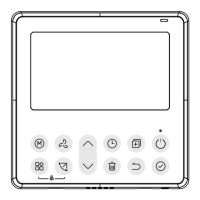
