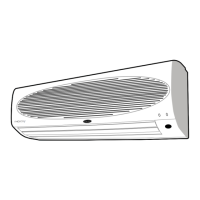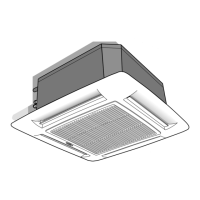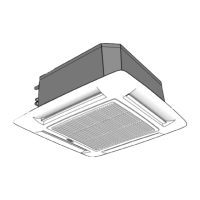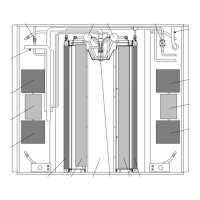GB - 8
42PHW / 42PHQ / 42PHQ...K
Use of the remote control
A
A
A
A
SET and cancel buttons (buttons J)
Press the SET button to set the ON/OFF timer and press the
CANCEL button to cancel the set on/off time.
Everyday timer button (button K)
Press the EVERYDAY button at the selected condition of the
combined ON and OFF Timer in order to repeat the combined ON
and OFF Timer selection every day until the selection is changed or
cancelled.
Combination of ON, OFF and EVERYDAY
timer procedure
If you want operation to start at 5:30 p.m. and stop
at 10:30 p.m.
1.
Set the ON timer to 5:30 p.m.
2.
Set the OFF timer to 10:30 p.m.
3.
Set the operation mode as desired.
If you want to stop operation at 10:30 p.m. and start again at 7:30
a.m. with the same conditions.
1.
Set the OFF timer to 10:30 p.m. during operation.
2.
Set the ON timer to 7:30 p.m.
If you want to start operation at 5:30 p.m. and stop at 10:30 p.m.
every day with the same operating conditions.
1.
Set the ON timer to 5:30 p.m.
2.
Set the OFF timer to 10:30 p.m.
3.
Press the EVERYDAY button and SET button.
Hour/minute setting buttons
(buttons H)
Adjust the current time and the timer operation on/off times with
these buttons.
Setting the timer programs
(button I)
If you set the ON and OFF times, the unit will automatically turn on
and off at the set times.
If you press the CLOCK button during Timer operation, you will see
the current time for 5 seconds.
ON timer procedure
1.
ON TIMER button (button I)
Press this button.
At the start the time is set to 6:00 A.M.
2.
HOUR, MINUTE buttons (buttons H)
Press these buttons to set the operation
start-up time desired while the ON Timer
symbol is flashing.
3.
SET button (button J)
Press this button by pointing the remote
control towards the receiver of the indoor
unit.
• A receiving beep is heard.
• The orange light of the indoor unit comes on.
4.
MODE, FAN, FLAP and TEMP. buttons
(buttons C, G, F, D, E)
Set the desired operation mode with these
buttons.
About ON timer
• When the function "ON timer" is activated,
the unit senses the room air temperature
1 hour before the set "ON" time.
• The unit may start operating from 0 to 40
minutes earlier than the set on time,
according to the difference between room
temperature and set temperature.
OFF timer procedure
1.
OFF TIMER button (button I)
Press this button.
At the start the time is set to 2:00 A.M.
2.
HOUR, MINUTE buttons (buttons H)
Press these buttons to set the operation
stop time desired while the OFF Timer
symbol is flashing.
3.
SET button (button J)
Press this button by pointing the remote control
towards the receiver of the indoor unit.
• A receiving beep is heard.
•
The orange light of the indoor unit comes on.

