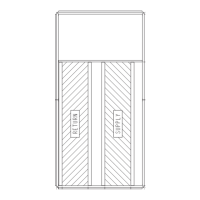109
fire shutdown input is energized (fire shutdown is in effect), or
if two fire smoke modes are incorrectly energized at the same
time, a fire shutdown mode will occur. This is an emergency
mode requiring the complete shutdown of the unit. Recovery is
automatic when the inputs are no longer on.
This alarm is usually caused by an auxiliary device that is trying
to shut down the unit (e.g., smoke detector). The input for Fire
Shutdown is at Inputs
FIRE
FSD. The switch logic con-
figuration for this switch input can be found at variable Configu-
ration
SW.LG
FSD.L. Verify that the configuration is set
correctly, verify the wiring and auxiliary device. This alarm re-
sets automatically.
A405 (Evacuation Emergency Mode)
Unit has been placed in the fire evacuation mode by means of the
external command for evacuation (Inputs
FIRE
EVAC).
If the evacuation input on the CEM is energized, an evacuation
mode occurs which flags an alarm. This mode attempts to low-
er the pressure of the space to prevent smoke from moving into
another space. This is the reverse of the Pressurization mode.
Closing the economizer, opening the return-air damper, turning
on the power exhaust, and shutting down the indoor fan will
decrease pressure in the space. Recovery is automatic when the
input is no longer on.
A406 (Pressurization Emergency Mode)
Unit has been placed in the fire pressurization mode by means
of the External command for pressurization (Inputs
FIRE
PRES).
If the pressurization input on the CEM is energized, a
pressurization mode occurs which flags an alarm. This mode
attempts to raise the pressure of a space to prevent smoke infil-
tration from another space. The space with smoke should be in
an Evacuation mode attempting to lower its pressure. Opening
the economizer, closing the return-air damper, shutting down
power exhaust, and turning the indoor fan on will increase
pressure in the space. Recovery is automatic when the input is
no longer on.
A407 (Smoke Purge Emergency Mode)
Unit has been placed in the fire pressurization mode by means
of the external command for pressurization (Inputs
FIRE
PURG).
If the smoke purge input on the CEM is energized, a smoke
purge mode occurs which flags an alarm. This mode attempts
to draw out smoke from the space after the emergency condi-
tion. Opening the economizer, closing the return-air damper,
and turning on both the power exhaust and indoor fan will
evacuate smoke and bring in fresh air. Recovery is automatic
when the input is no longer on.
T408 (Dirty Air Filter)
If no dirty filter switch is installed, the switch will read “clean
filter” all the time. Therefore the dirty filter routine runs con-
tinuously and diagnoses the input. Because of the different pos-
sible times it takes to generate static pressure, this routine waits
2 minutes after the fan starts before the dirty filter switch is
monitored. If the dirty filter switch reads “dirty filter” for 2
continuous minutes, an alert is generated. No system action is
taken. This is a reminder that it is time to change the filters in
the unit. Recovery from this alert is through a clearing of all
alarms (manual) or after the dirty filter switch reads clean for
30 continuous seconds (automatic).
Because the Dirty Air Filter switch can be configured normally
opened or closed, the switch might be open or closed. The con-
figuration for this switch input can be found at variable Con-
figuration
SW.LG
SFS.L. Verify that the configuration
is set correctly. Verify the wiring and filter status switch. The
hose should be connected to the low side of the switch. This
alert resets automatically. The dirty filter switch is enabled at
Configuration
UNIT
SENS
FLT.S.
A409 (Supply Fan Commanded On, Sensed Off Failure)
A409 (Supply Fan Commanded Off, Sensed On Failure)
T409 (Supply Fan Commanded On, Sensed Off Failure)
T409 (Supply Fan Commanded Off, Sensed On Failure)
Both the alert and the alarm refer to the same failure. The only
difference between the alarm and alert is that in the case where
the supply fan status configuration to shut down the unit is set
to YES (Configuration
UNIT
SFS.S), the alarm will be
generated AND the unit will be shut down. It is possible to
configure Configuration
UNIT
SFS.M to either a switch
or to monitor a 0.2-in. wg rise in duct pressure if the unit is
VAV with duct pressure control.
The timings for failure for both are the same and are illustrated
in the following table:
Recovery is manual. Reason for failure may be a broken fan
belt, failed fan relay or failed supply fan status switch.
T414 (Loss of Communication with Belimo Actuator)
The Belimo economizer motor is a digital controlled motor.
The ComfortLink controls can monitor the status of the motor.
If there is a problem, this alert will occur. The control will at-
tempt to close the economizer dampers.
T414 (Belimo Actuator Direction Error)
This alert occurs when the economizer damper direction switch
is in the wrong position. The direction switch should be in the
clockwise (CW) position and the actuator should be mounted
so that the CW face of the actuator is accessible. Correct if nec-
essary. This alert clears automatically.
T414 (Belimo Actuator Failure)
This alert occurs when the commanded damper position is
changing too rapidly. This alert resets automatically.
T414 (Belimo Actuator Jammed)
This alert occurs when the control software has detected that the
actuator is no longer moving and the actual position is greater
than or less than 3% of the commanded position for 20 seconds.
Reset is automatic.
T414 (Belimo Actuator Range Error)
This alert occurs when the economizer range of motion is less
than 90 degrees. Initiate economizer calibration (Service Test
INDP
E.CAL) using the Service Test menu.
T414 (Excess Outdoor Air)
This alert occurs when the control detects a stuck or jammed
actuator, it will compare the stuck position to the command po-
sition to log additional alerts. If the stuck position greater than
the commanded position, the alert is set.
T414 (Economizing When it Should Not)
This alert occurs when the control detects a stuck or jammed
actuator, it will compare the stuck position to the command po-
sition to log additional alerts. If the stuck position is greater
than the commanded position, the alert is set.
T414 (Economizing When it Should)
This alert occurs when the control detects a stuck actuator, it
will compare the stuck position to the command position to log
additional alerts. If the stuck position is less than the com-
manded position the alert is set.
UNIT TYPE/MODE MINIMUM ON TIME MINIMUM OFF TIME
CV (no gas heat) 30 seconds 1 minute
CV (gas heat) 2 minutes 4 minutes
VAV (IGV/no gas heat) 2 minutes 4 minutes
VAV (VFD/no gas heat) 1 minute 1 minute
VAV (IGV/gas heat) 4 minutes 4 minutes
VAV (VFD/gas heat) 3 minutes 4 minutes

